new
Dashboard
Updates for September 20, 2021
Happy Harvest Festival! Hope you've all had a bountiful year! As the seasons change, so does Gather with the launch of our new Landing Page!
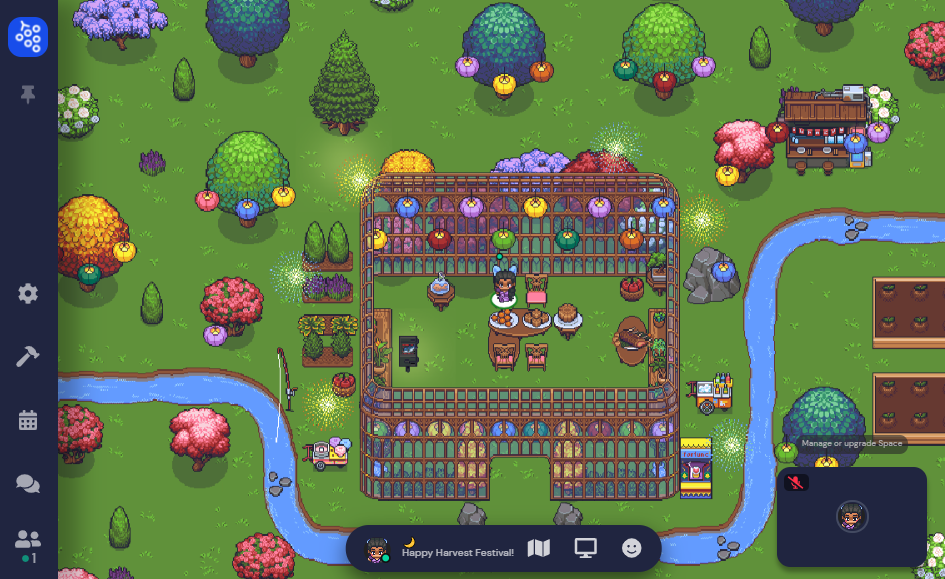
🛬 New Landing Page
Your Gather Homepage has a new look! When you launch or sign in to Gather, you'll see a
Spaces
and Discover
tab. With the new Spaces
tab, you will be able to see Spaces you have last visited in addition to viewing all the Spaces that you own.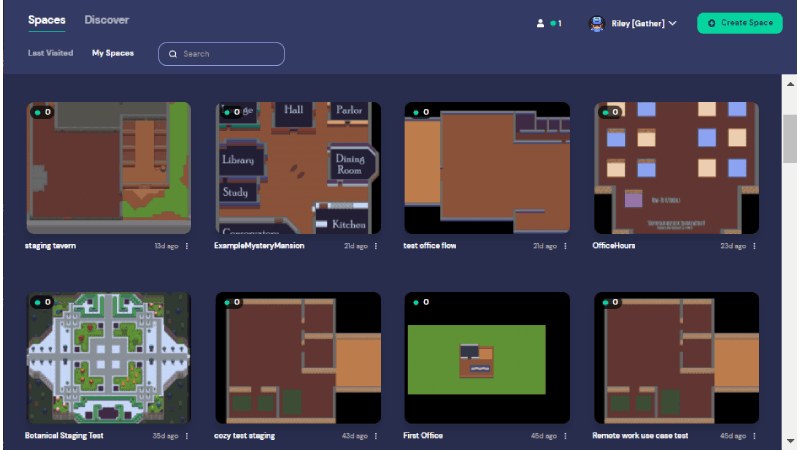
On the
Discover
tab you can explore some of the incredible Spaces and Experiences created by other Gatherers! If you'd like to submit your own Space to be featured, click Submit Your Event or Space
at the bottom of the screen. Submissions are being reviewed and added regularly. We are still in the process of refining the Discover tab and look forward to hearing about all of your feedback. For feature requests, check out our Feature Request Page. For general feedback, please fill out this form!
📌 Information board [Gradual Rollout]
Some of you may have noticed the pin in the upper left corner of your Spaces. This is for our new announcement board system! If the owner of the Space you are visiting has left a message on the board, you will be able to see it by clicking on this pin.
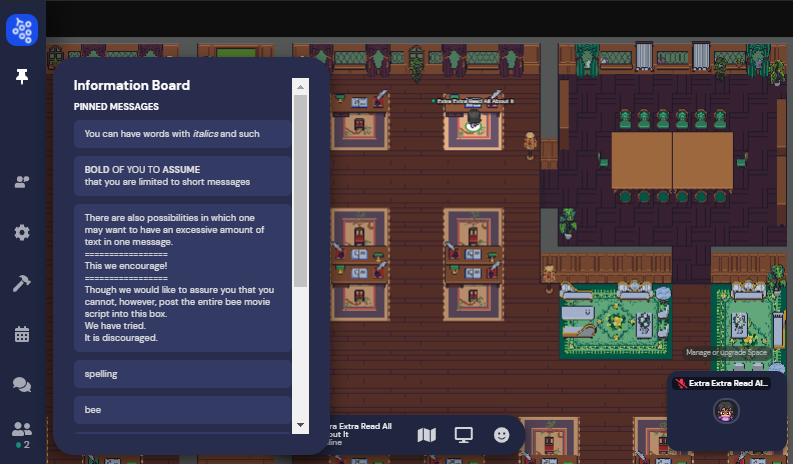
To create a message on this board, you will need to navigate to your Space's Dashboard. You can do so by either clicking on the "Manage or upgrade Space" button on the bottom right corner of your screen above your preview video or by clicking on the Gather menu in the upper left corner.
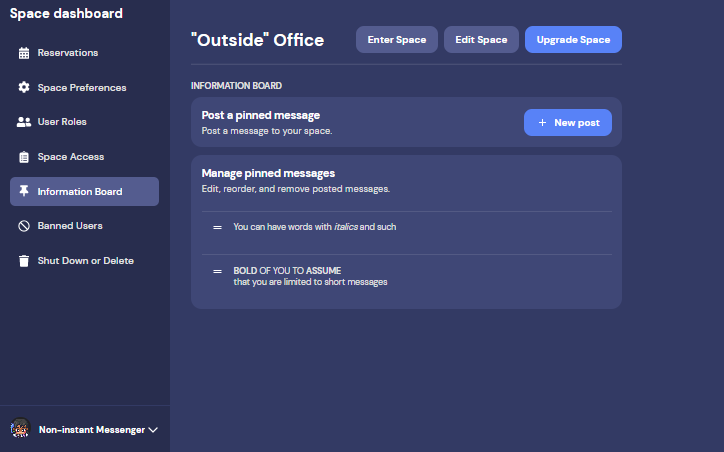
From your Space's Dashboard, you can easily edit, delete, or rearrange any of the posts on your information board. Note that, at this time, only Space owners may create or edit posts.
We are still iterating on this feature, so you may see a few more updates over time! The old announcements feature (Pinned Moderator Message) will still be accessible for the near future.
🦋 Less Flashy Updates and Bug Round Up
- Major improvements to connection reliability, especially in Asia — should fix most "black screen" issues
- Added ability to have multiple domains whitelisted when restricting Space access
- Adjusted Object Picker to remember where you were last! Take back literal hours of your day scrolling to find the same object but different orientation!
- Fixed bug where object picker would crash if you selected any object and then decided to click on "insert text" rather than placing the object
- Adjusted standing and rotating on a portal to no longer take you through the portal
- Fixed bug where recent chat messages would not persist
- Fixed vertical spacing errors throughout UI and adjusted underlying text component strategy
- Added help text in Space Reservations for active monthly subscriptions to indicate that capacity cannot be adjusted mid-month at this time
- Added "Monthly Price Guarantee" tool tip in dynamic cost calculator (seen on Pricing page and Space Dashboard in Space Reservations when creating a reservation for 3 or more days)
- Improved information available on receipts and invoices
- Added "Discover" option for /get-started links from the Gather main website
- Testing adjusting the Gather logo to a Home icon
- Officially retired Old Mapmaker
That's all for now!
- The Gather Team