🔊 Video Volume Sliders
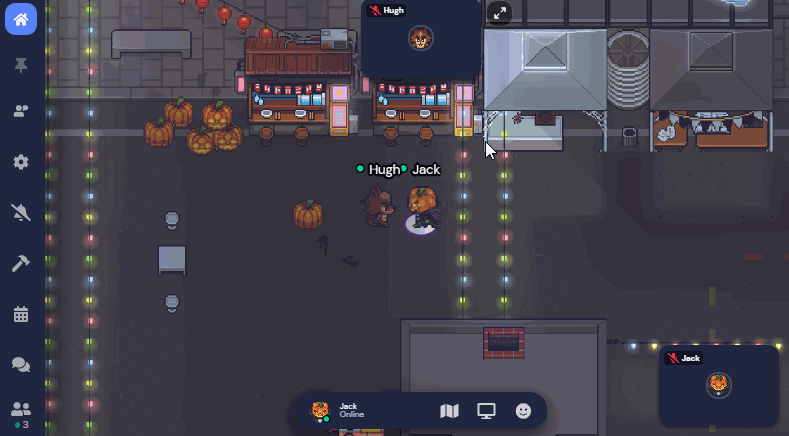
Adjust the volume of others on a person-by-person basis! We're excited to make this highly requested feature available on our browser and desktop application. You can even adjust the volume of shared audio from a shared screen separately from the person who's screensharing!
🦗Less Flashy Updates and Bug Round Up
- Removed ability to accidently remove self as owner of a Space
- Adjusted behavior to automatically focus on the chat input box after selecting Send Messagefrom someone's user card
- Updated various scrollbars to match our current style
- Mapmaker - Fixed bug that caused a previous object to be moved if you select and move a new object as a click-and-drag action
- Mapmaker - Adjusted text to better communicate Spotlight limitations
- Homepage (aka /app) - Added ability to edit name and character to profile menu
- Homepage - Added account identification information to profile menu
- Dashboard - Fixed past reservations showing the wrong date
- Continued to improve reliability and implemented several monitoring systems to alert us of issues sooner
- Implemented performance improvements for large spaces
That's all for now!
- The Gather Team