new
Settings
Updates for May 9, 2021
⚙ New Space Settings
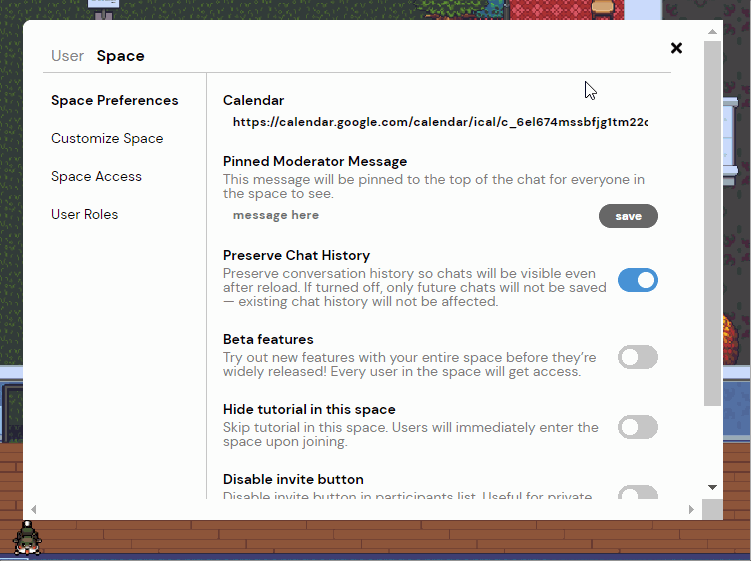
Have a special event you're setting up? You now have more control on the features your guests will and won't encounter in your space. This includes the ability to:
- Hide the "New User" Tutorial
- Disable the invite button and prevent guests from inviting other guests to your private event
- Disable push notifications for everyone (a new Beta feature)
🔔 Desktop
Notifications (Beta)
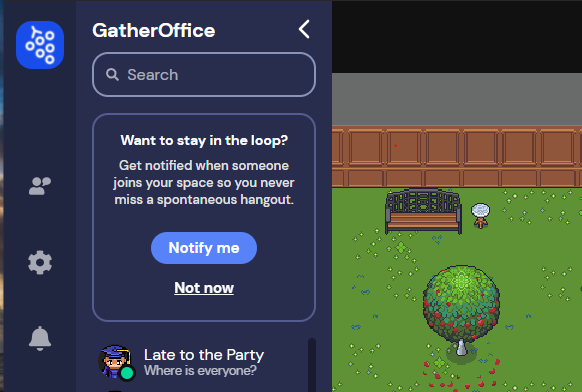
Want to know when someone shows up in a particular Space? You can now subscribe to push notifications that tell you when a Space becomes active (aka when the participants list changes from zero to at least 1).
To get these notifications you will need to:
- Ask the Space's owner to turn on Beta Features
- Opt-in using the "Notify Me" button or by clicking on the "Notifications" symbol on the left-side panel
- Double check that your browser settings allow http://gather.Town to send you notifications
- Make sure that your computer is not auto-muting notifications (Looking at you, Windows Focus Assist!)

Note
: You will not receive additional notifications for additional participants. The only time you will get a notification is when your Space's online participants changes from zero to 1.
On a Windows machine, you will see the notification in the lower right corner of your screen.
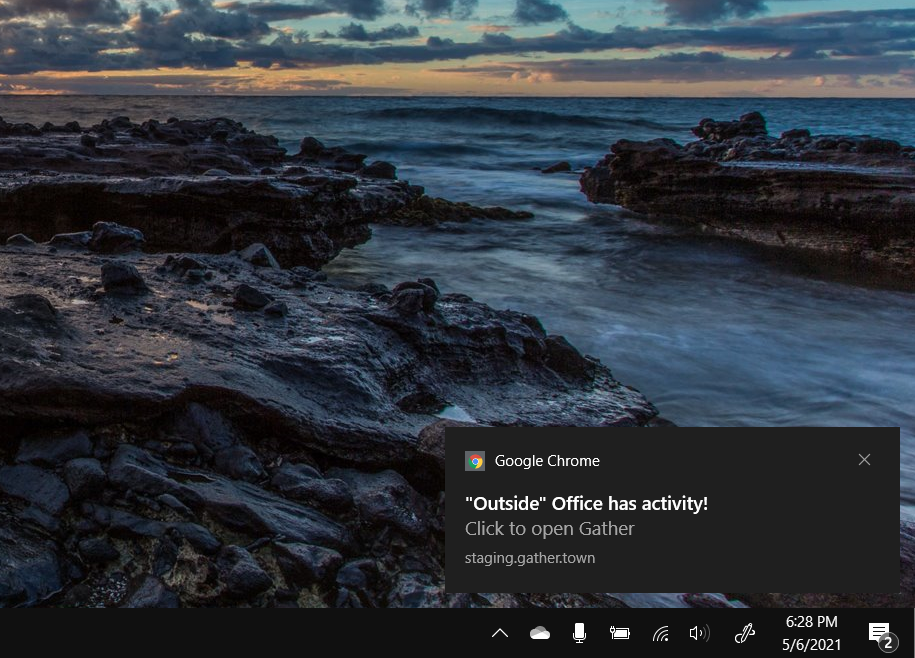
On Mac Os, The notification will appear in the upper right corner of your screen.

🏗Build/Erase Mode Click Interactions (Beta, Gradual Rollout)

Decorating your Space has never been easier! Now you can use click interactions to build and erase objects right inside of your Space! You can either double-click or right-click and select the "place" option.
Erasing objects works similarly. Double-click or right-click and select "erase object" to open the object selection menu and either click on the object in the list you want to erase or press your spacebar.

Use any combination of the usual keyboard key presses and mouse clicks to get the job done!
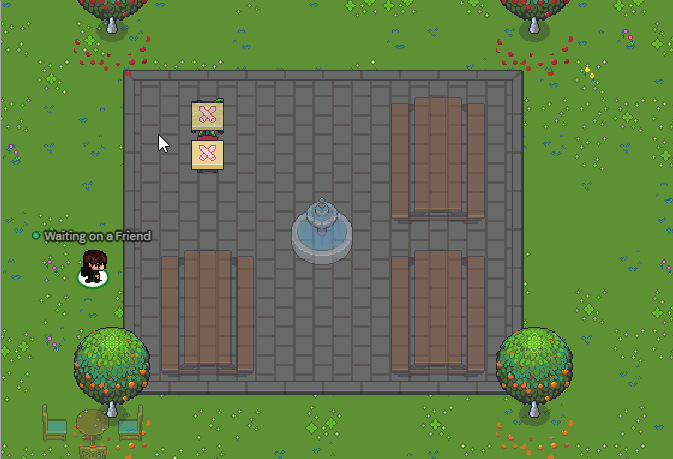
🐛 Minor Updates and Bug Round up
- Space Office Template disappearing objects bug
- HD Video on by default for everyone
- Improved Follow and Locate pathfinding
- Disabled Video icons Shadow Filters
- Added Welcome Email
- Desktop App mini-window quit bug
- A whole host of video and audio bugs
- A few performance tweaks
That's all for now!
- The Gather Team