new
improved
fixed
Updates for May 23, 2021
🎙Updates to Video and Muting UI
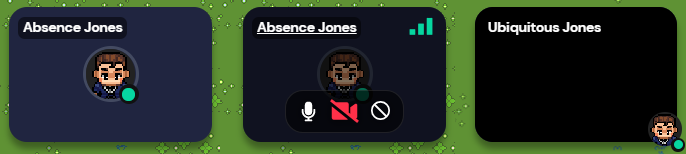
We have revamped the video viewing and muting UI to make it more obvious when someone is available and whether they are muted or if you mute them!
For the above image:
- On the left - This person has turned off their video.
- In the middle - What you will see if you hover your mouse over their video and it is turned off
- On the right - What you will see if you choose to turn off this person's video feed from your own view
For the Below image:
- On the left - You have muted this person (you will only see this on hover)
- In the Middle - This person has muted themselves
- On the Right - This person is tabbed away and they have auto-mute turned on
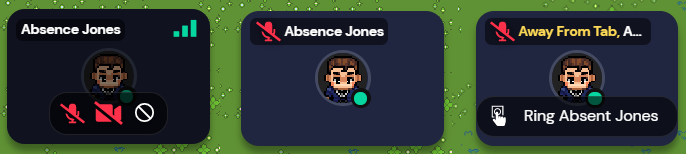
We have also changed the "Ring" option so that it only appears if they are tabbed away! The button is also a little smaller. To ring someone, you will need to click the icon on the right side of the words, "Tabbed Away."
📝 New Notes Object Look
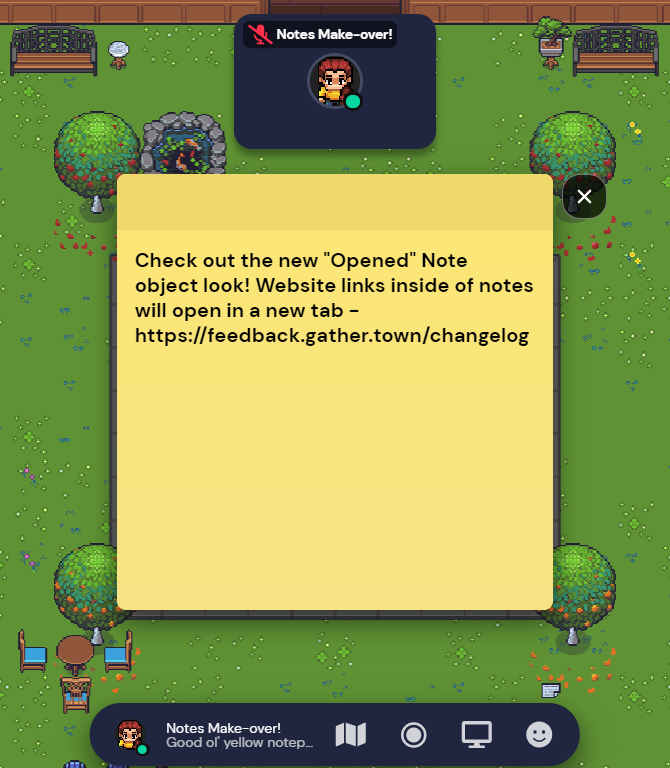
Same functionality, fresh new look! Perfect for embedding website links to open in a new tab or hinting at your co-worker to maybe remember muting their mic when they step away from their computer next time.
📢 Spotlight Icon Update
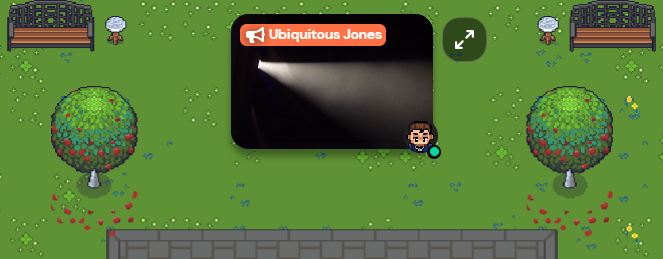
We've updated this to make it more clear when someone is spotlighted! We've also updated the iconography to be consistent across our platform.
It should also be easier to tell when you are spotlighted. Your name will be highlighted in orange and message will temporarily appear if a moderator spotlights you or if you step onto a Spotlight tile.
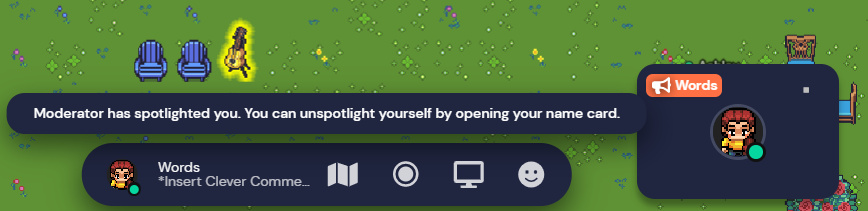
📺 Collapse Video Sidebar
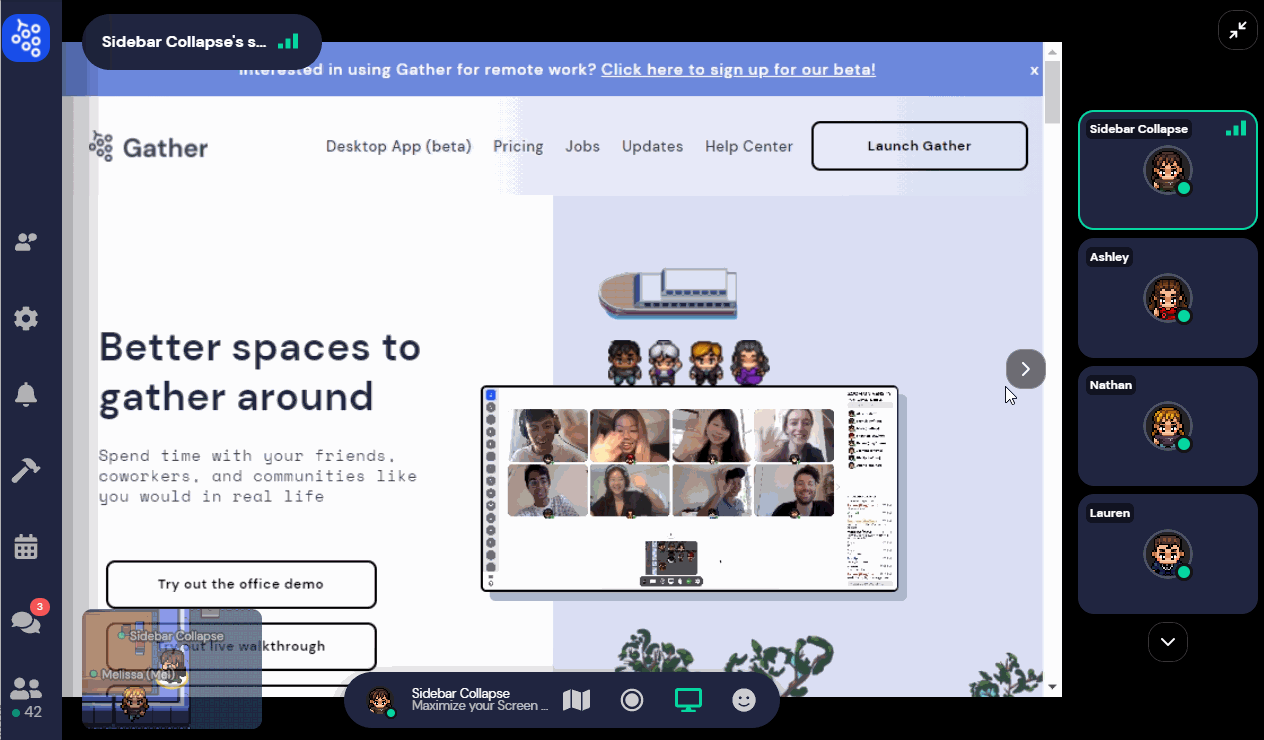
You can collapse your your vertical video carousel when watching at screen share (or when you have someone else's video full-screened) by click on the arrow next to those videos pointing to the right side of your screen.
Also, if your mouse is still for a few seconds, the other UI overlays will fade!
🐛 Minor Updates and Bug Round up
- Corrected user settings blurriness
- Updated user settings z-height prioritization
- Updated Gather menu in upper left
- Text changes for logging in and guestlist sign-in screen
- Message notification sound applied to "everyone" messages
- Text corrections in various menus
- Room Template Selection Screen updates
- Active speaker highlight now visible on your own video
- Additional performance improvements
- Shadows for all components on canvas (Yay for 3D~! )
- Busy status update for colorblind accessibility
- Names now shadowed
That's all for now!
- The Gather Team