📺 Improved Full Screen UI
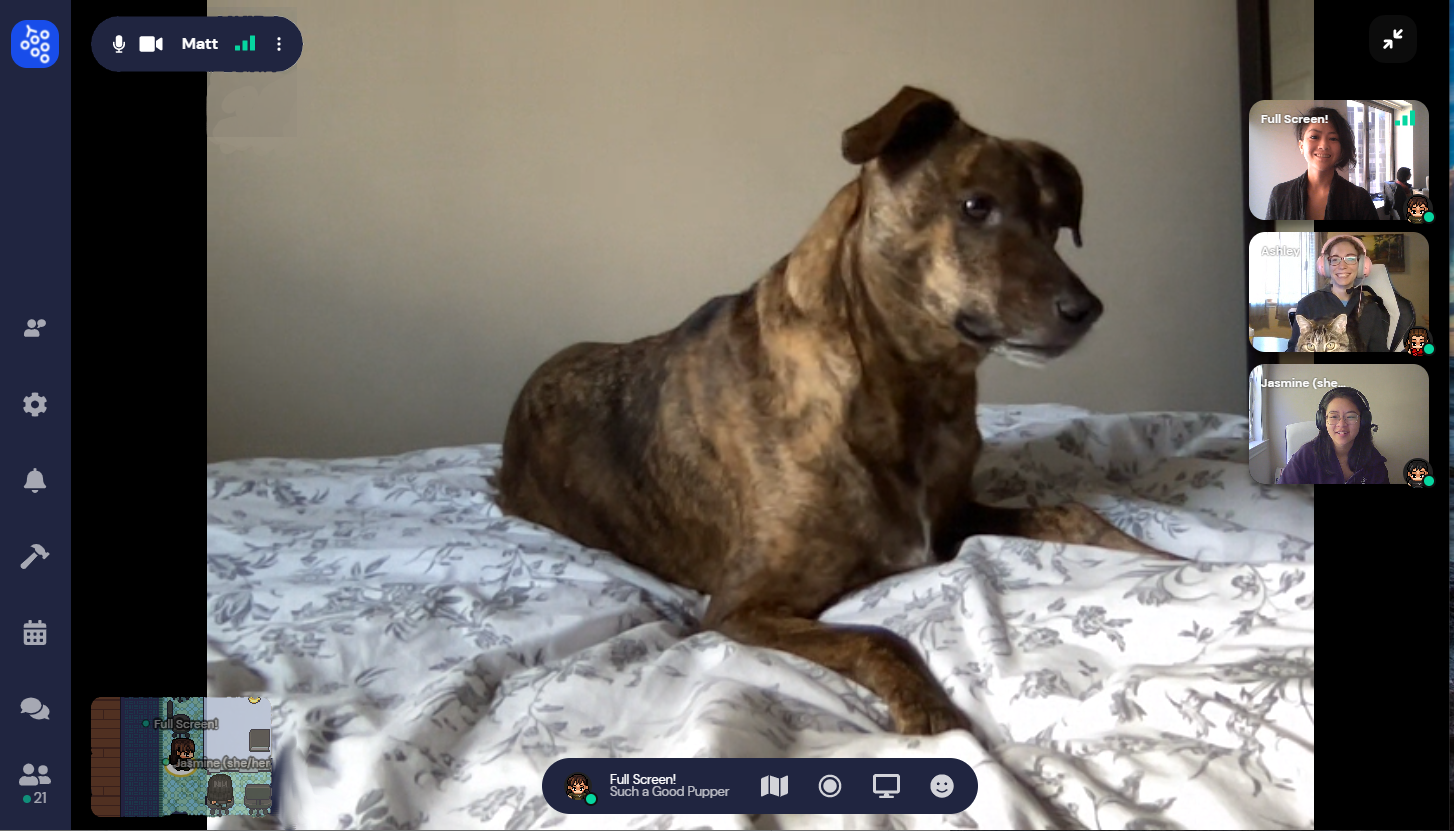
We've revamped the look and feel of full-screening videos! You can full-screen someone's video by clicking on their video in your video carousel. The biggest changes include:
- All non-full screened videos will now be vertically stacked on the right side of your screen
- The nickname of the person you have full-screened will be listed on the bottom left
- You can easily close full-screen mode by either clicking the minimize button in the upper right or by pressing the "ESC" key on your keyboard.
📽 Improved Screen Sharing
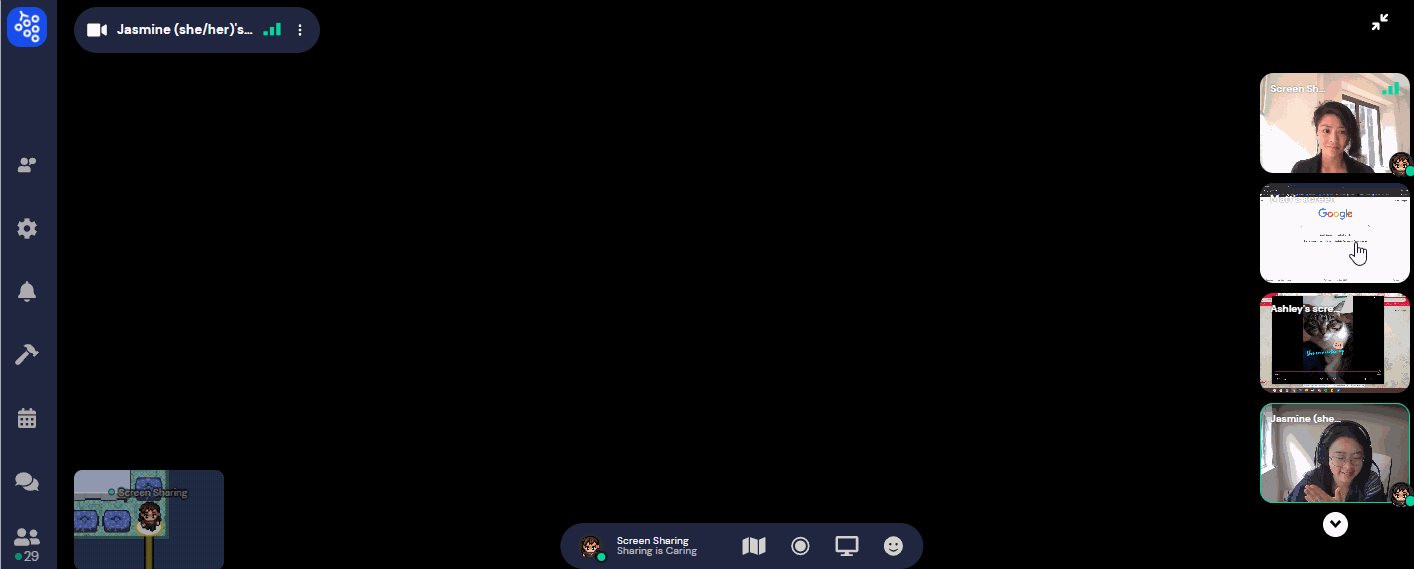
You've all been asking and we're excited to finally release the newest version of screen sharing! Exciting new features include:
- Default minimized mode for the person sharing their screen -- No more staring into the infinite hall of screen shares!)
- Multiple Simultaneous Screen Sharing! -- Easily switch between different screens by clicking on them on the right!
- All shared screens will be in the video carousel with a blue outline -- The vertical stacking of videos when full-screened
- Sharing computer audio! -- Only Available on Chrome at this time
- Be able to interact with objects while someone screen shares
- The ability to hide the video carousel during screen sharing is in progress!
To share your sound, don't forget to check the box in the bottom right corner.
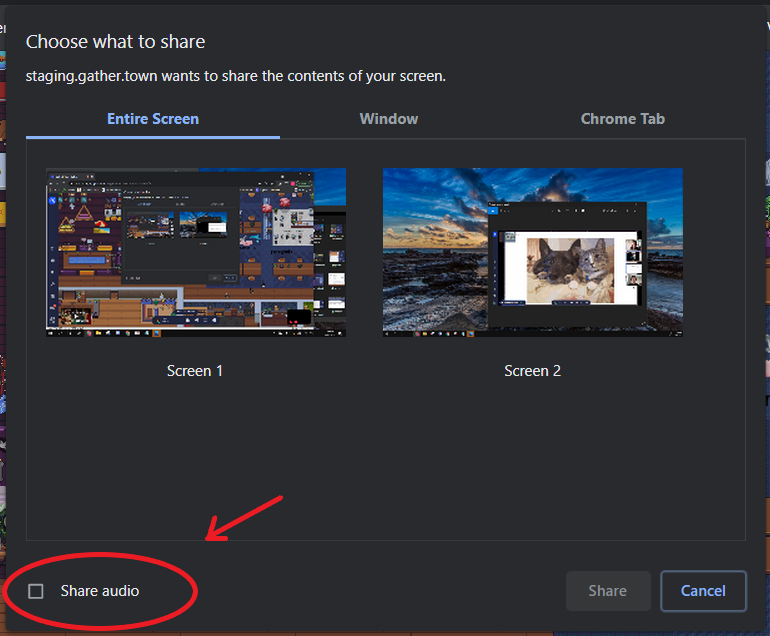
Note
: This feature is only available in Chrome
Bonus feature: Video optimization!
By default this will be off, but if you would like to increase the frames per second you are recording and sending to others, you can find this option by hovering over the screen share button!
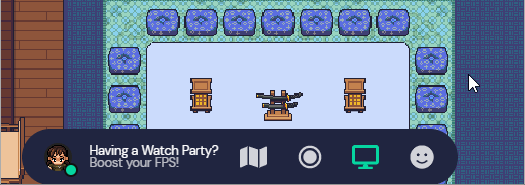
🐛 Minor Updates and Bug Round up
- Disable click interactions while modals are on
- Default "Recent" objects updated
- Follow overshooting bug
- Portal following bug
- Additional performance improvements (Thank you again for those of you who have been providing us performance profiles and troubleshooting with us!)
That's all for now!
- The Gather Team