new
improved
fixed
Updates for March 29, 2022
Hold onto your hats—have we got some updates for you!
🏗 On-Demand, Customizable Event Maps
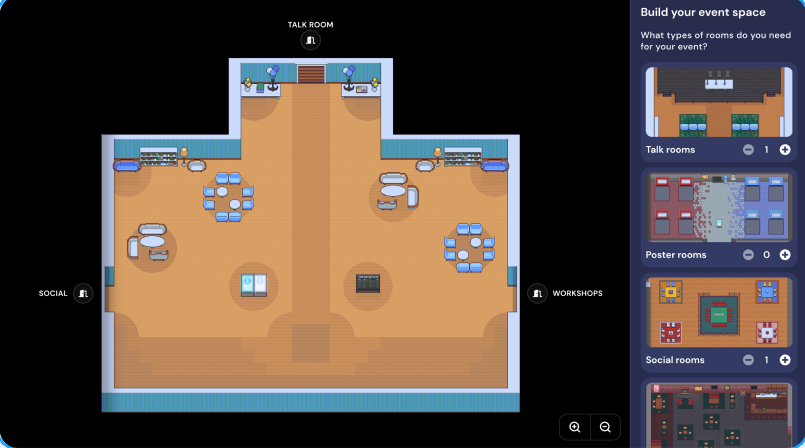
Wanting to host an event, but can’t find the right template? Check out our new Event Space creation flow. Answer a few questions, add or remove certain room types, and voila! A lovely Space that’s just the right size, tailored to your event’s needs with an inviting lobby to welcome your guests in.
Hosting three panel discussions at the same time? Add three Talk Rooms to your Space. Need a place for people to socialize in? Add a game room in a single click. No need to connect Rooms or find the right template—it’s all automatically done for you!
To try it out:
- Go to your Gather home page (https://app.gather.town/app)
- Select Create Spacein the upper right corner, and
- Choose Organize an Eventwhen asked what you’re creating the Space for.
📆 In-Space Event Schedules
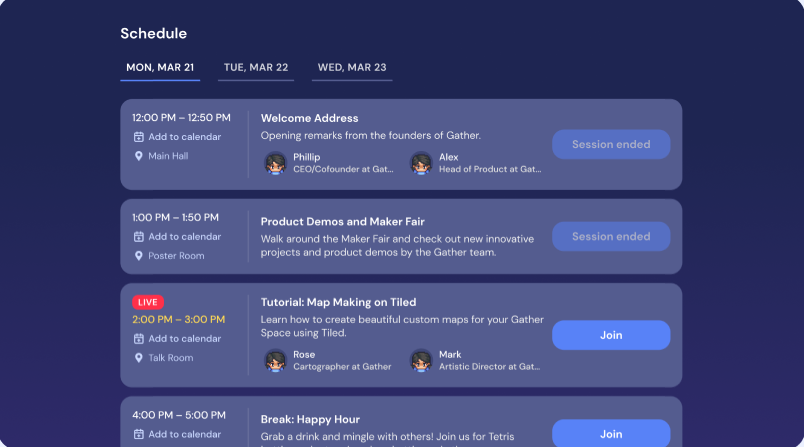
After creating an event and preparing your Space, you can assign sessions to specific Rooms! Whether you’re hosting talks, workshops, or socials, you can add everything that’s happening at your event into Gather. Sessions will appear on the in-Space schedule and on your event landing page.
When the session starts, guests can select
Join
from the landing page schedule to teleport directly to the session’s location. If the guest is already in the Space, they can select Let’s Go
from the session description to follow a dynamic line to the Room. Event Editors and Owners can edit and update the schedule through the event’s checklist, available from the
Events
tab on https://app.gather.town/app.🎤 Talk Rooms with Moderated Q&A

Hosting a talk or presentation? Don’t worry—we’ve got it covered. We’ve created Talk Rooms for speakers to host their keynotes, panel discussions, and presentations in! You can invite speakers to specific sessions, and they’ll receive an email to join your event. After accepting your invite, they can create a speaker profile that will be showcased on the schedule and in the Talk Room.
From their Talk Room, speakers select
Session
panel
(podium icon) in the toolbar to customize the Room and manage special presentation features. A key Talk Room feature is the new moderated Q&A. Key Q&A details:- Moderated Q&A is only available during scheduled sessions.
- Speakers, Mods, and Admins can manage Q&A, choosing whether to turn on the feature and whether to approve questions prior to publishing them.
- Attendees ask their questions during the session. Others in the Room can upvote the question in the Chat by giving it a thumbs up.
- The Speaker, Mod, or Admin can type a response or answer live.
- Speakers, Mods, and Admins can download the Room chat and Q&A after the session.
🦋 Less Flashy Updates and Bug Round Up
- Updated all Spaces to default to Navigation 2.0 (aka, the new toolbar). You’ll be able to turn off Navigation 2.0 from User Settings for the next 2 weeks. Note that the help center is updating all documentation to show the new toolbar.
- Updated User Settings categories to Audio/Video, Appearance, and Graphics. Features that were under Accessibility are now under Appearance.
- Updated keyboard shortcut for debug mode to Ctrl/⌘+Shift+D instead of Ctrl/⌘+D.
- Updated Rec Room in remote work Spaces so that you can choose between five available socials: Go karts, Speed Gathering, Tetris Tournament, Trivia, or Poker.
- Combined character picker with video/audio selection screen for quicker entry into a Space.
- Added “Share checklist with collaborators” feature prominently to events checklist so event owners can add people who can edit the details of the event.
- Added Spotlight to toolbar for Admins in events Spaces so that they can easily spotlight themselves.
- Added a raise hand feature for guests in events Spaces so that they can indicate they need help.
- Updated Chat in the new events Spaces, separating messages into Room, Nearby, Inbox (personal DMs), and Q&A (sessions only) tabs.
- Fixed monthly subscription issue so that you can choose whether to start the subscription today or choose a future start date and time.
- Fixed Follow feature so that followers don’t accidentally enter private areas.
- Fixed issue where Custom Spawn links were not working.