new
improved
Mapmaker
Dashboard
Updates For March 27, 2021
🪑 Improved Object Handling
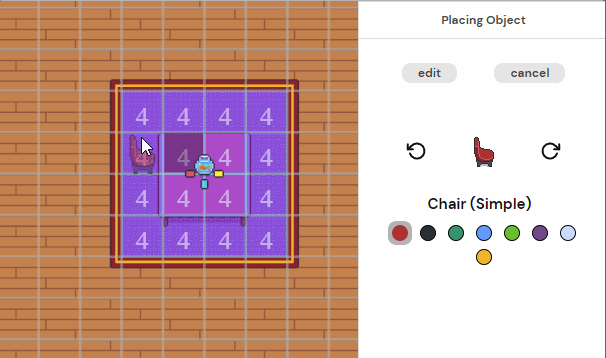
After you select an object from the Object Picker in our Mapmaker, you can now easily rotate and change the color of the object before placing it. You can rotate the object by:
- Clicking on the arrow keys in the right side panel
- Pressing the [R] key on your keyboard to rotate clockwise
- Pressing [shift+R] on your keyboard to rotate anti-clockwise
Note
: Right now you will need to click on one of the side menus in order to activate the Mapmaker hotkeys. This oddity will hopefully be worked out soon!
You can even change an object's properties after it's been placed when you click on it using the selection tool!
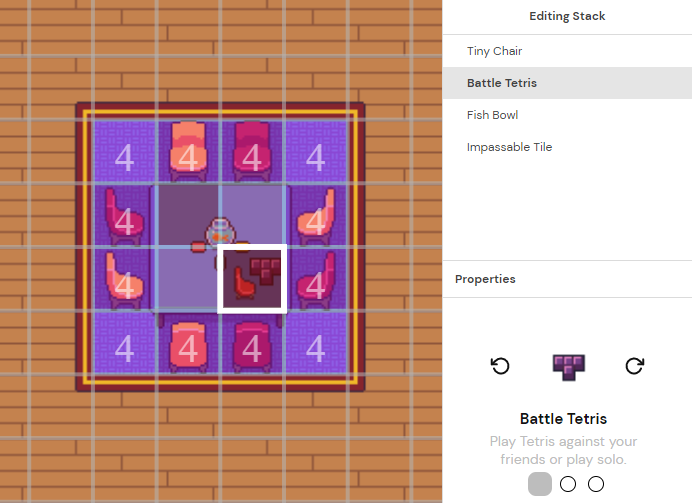
Note
: This only works for Gather Objects found in the New Object Picker. Unfortunately, you won't be able to rotate or change the color on older Gather Objects or custom-uploaded objects.
Additionally, names for all Gather Objects from the New Object Picker and custom uploaded objects that you have named will have those names listed on the Mapmaker Editing Stack to help easily distinguish which objects are where.
📶
Network indicator icons
To help you and others identify potential connection issues sooner, we've implemented Network Indicators that will help you see when you or your friend's streaming upload quality degrades.

For your own video preview in the bottom right, you will always see your own Network Indicators. For your friends, you will only see their Network Indicators if their connection becomes unstable.
If your own internet disconnects entirely and Gather fails to establish a connection to stream video/audio, you will get an error message with troubleshooting steps.
🔐 Login Information
You can now easily check which account you are logged into by clicking your name in the control panel at the bottom of your screen while inside of a Space. The e-mail associated with your account will be listed under the nick name you give yourself inside of that Space.
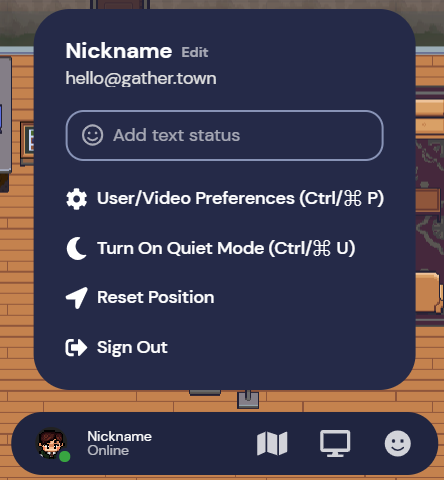
🚪Unbanning
In case you accidently banned yourself or your friends, you can now undo bans in your Space's Premium Dashboard.
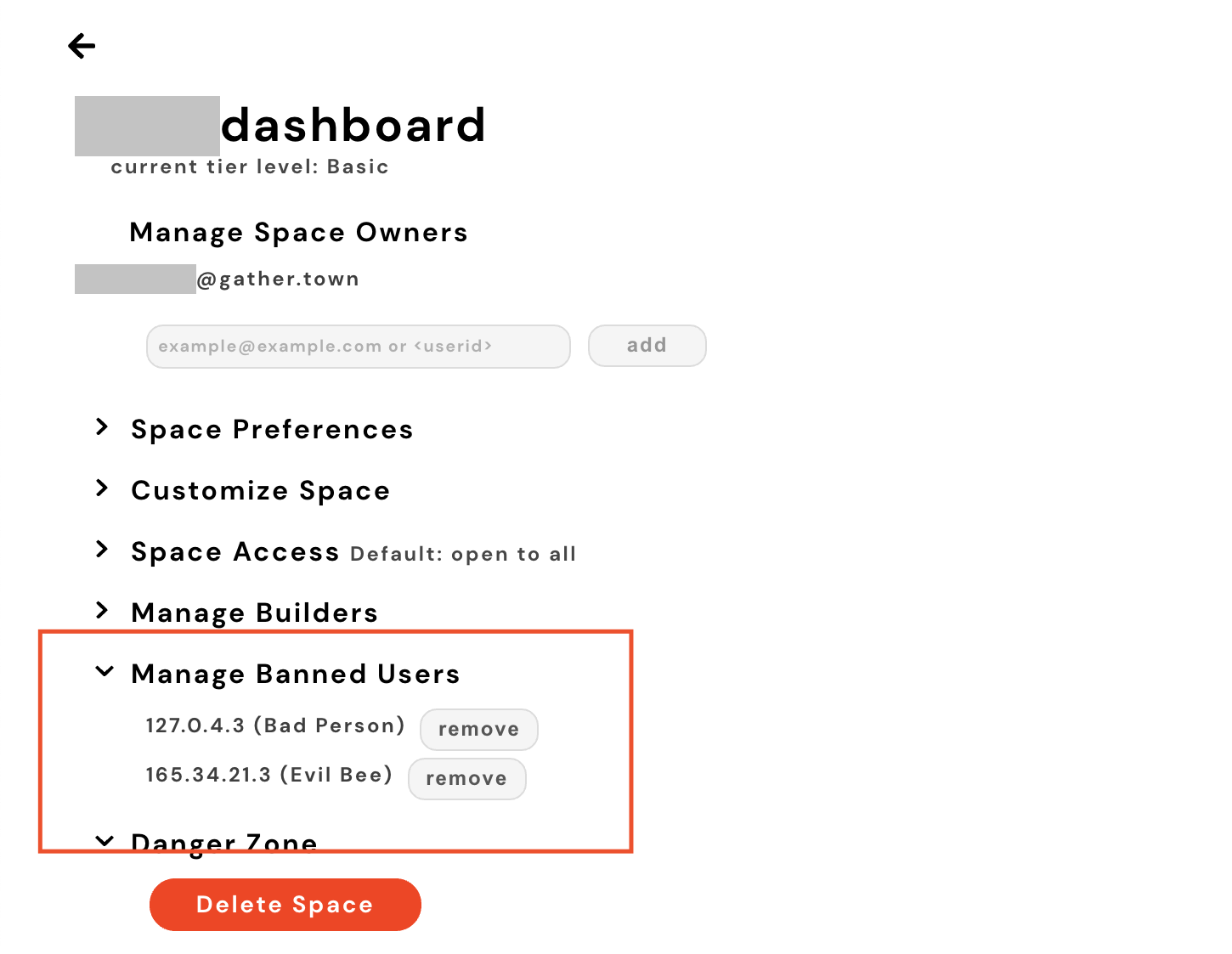
🐛 Minor Updates and Bug Round up
- Beta Feedback Form Fixed
- Minor text updates for consistency
- More clear Spotlighted indicators
That's all for now!
- The Gather Team
P.S. If you're passionate about connecting people online more meaningfully, check it out https://gather.town/jobs !