new
improved
Updates for July 4, 2021
❎ New Interactive Object Prompt Message Location
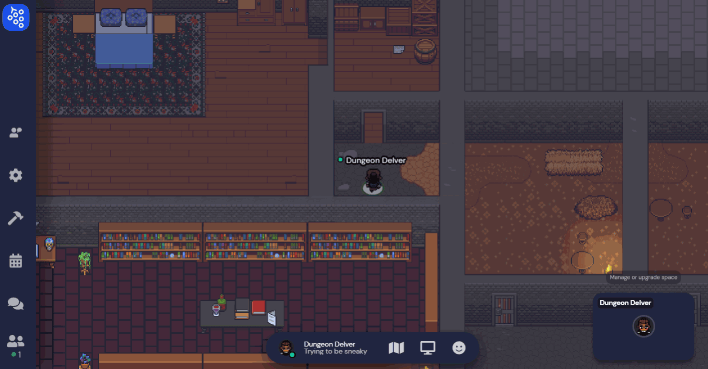
We've updated where the prompt message appears for interactive objects! Rather than appearing at the bottom of the screen, they will now appear adjacent to the object. The message will typically appear on the right side unless your character blocks the text, in which case it will appear on the opposite side.
💫 Custom Spawn Tiles
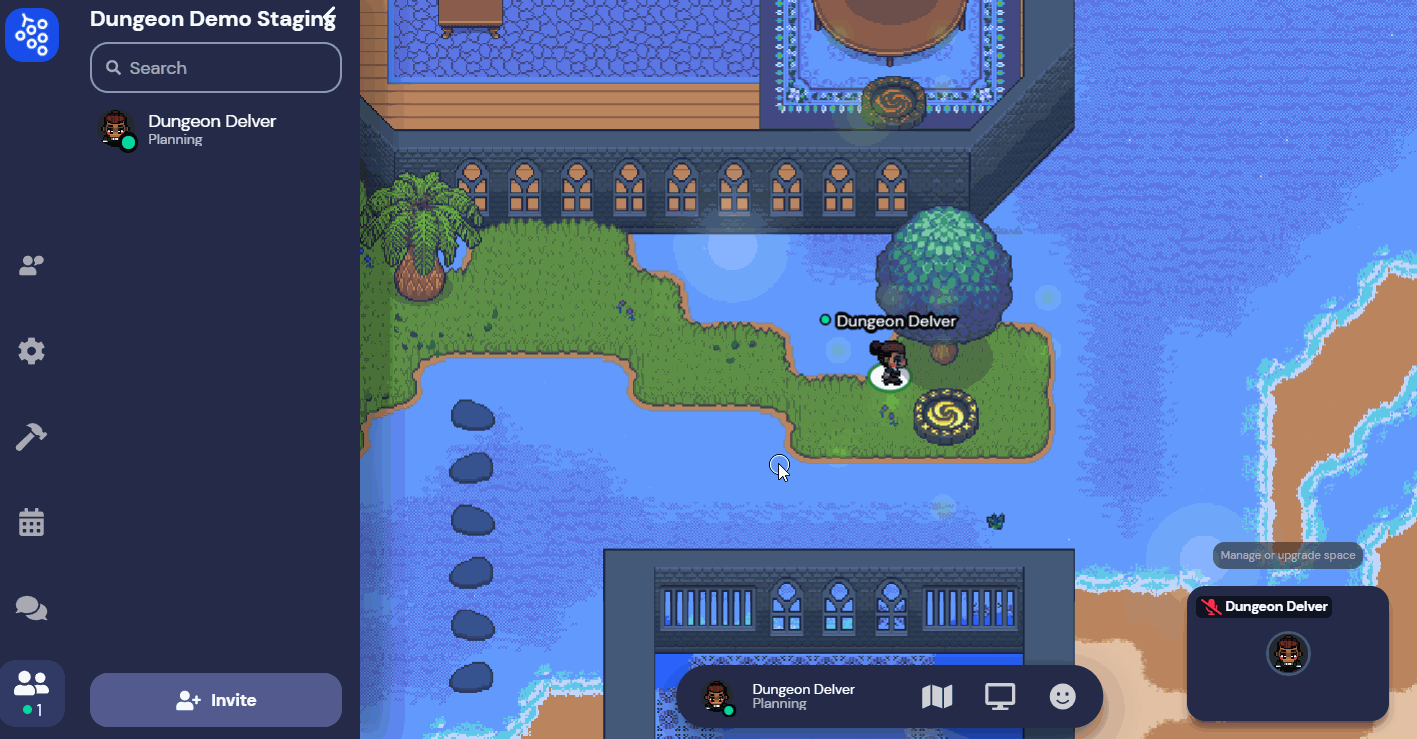
We are excited to announce the advent of custom Spawn Tiles! With these named tiles, you can now easily send your friends exactly to where you'd like to meet them (or teleport straight to your meetings). A few notes:
- Custom Spawn Tiles can only be generated in the Mapmaker by those with Build permissions
- Guests can only directly spawn on custom Spawn Tiles if use they associated location link.
- All new guests to your Space will always arrive at your default, non-named Spawn Tile locations unless they are given a specific Gather location link.
- Only users with Build access will be able to see the "Create new event" button on your Space-wide calendar
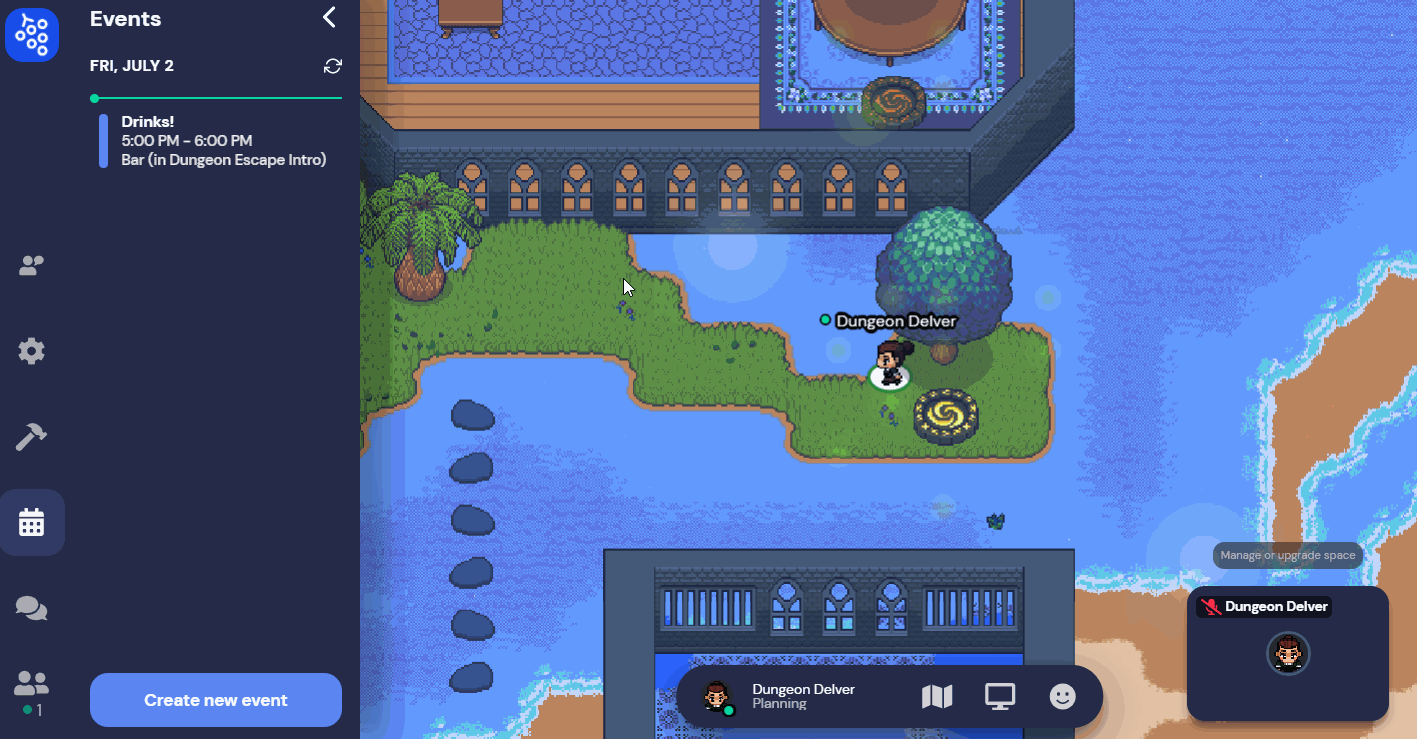
Custom Spawn Tiles have been linked to the Calendar function. When you link your calendar to Gather using your iCal link, you can create events with specific locations inside of Gather using location links! If an event on your calendar has an associated Gather location link, you will be given the option to locate your way there or directly teleport.
🐛 Minor Updates and Bug Round Up
- Added auto-detect and error report suggestion modal
- Desktop app - Fixed vertical carousel scrolling
- Desktop app - Fixed ability to zoom back in
- Desktop app - Adjusted sizing on mini-window
- Desktop app - Updated to v0.1.0
- Adjusted mini-map to show black instead of transparent
- Fixed calendar time zone bug
- Improved calendar event display
- Patched user role bugs
- Fixed adding editor through Mapmaker
- Fixed poster and video preview bugs
- Fixed user video display to be off when blocked
- Fixed portal between Spaces bug for anonymous users
- Several performance fixes in regards to how the canvas is rendered
- Several video fixes to improve connection and performance