💫 Adventures in the Forgotten Realms
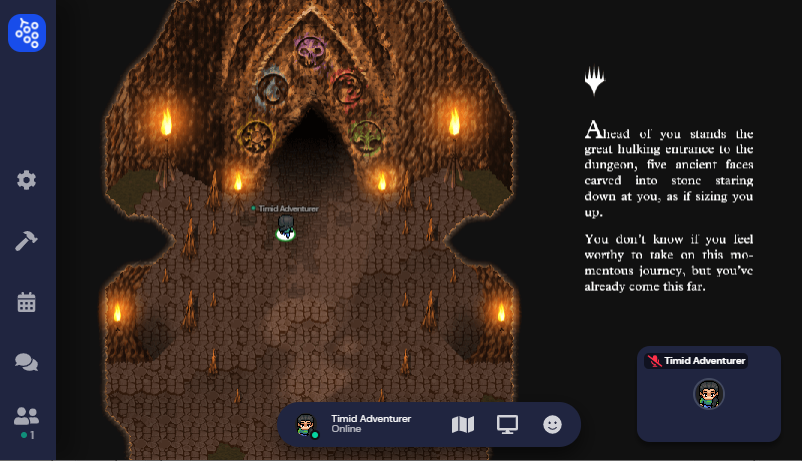
For a limited time, Wizards of the Coast is sharing their stunning choose-your-own-Gather-adventure map as a template letting you explore Faerun at your own leisure and discover new cards from the upcoming Magic the Gathering set. Create a new Space using this template listed under the "Experience" category to try out the magic with your friends!
❎ More Descriptive Connection Issue Messaging
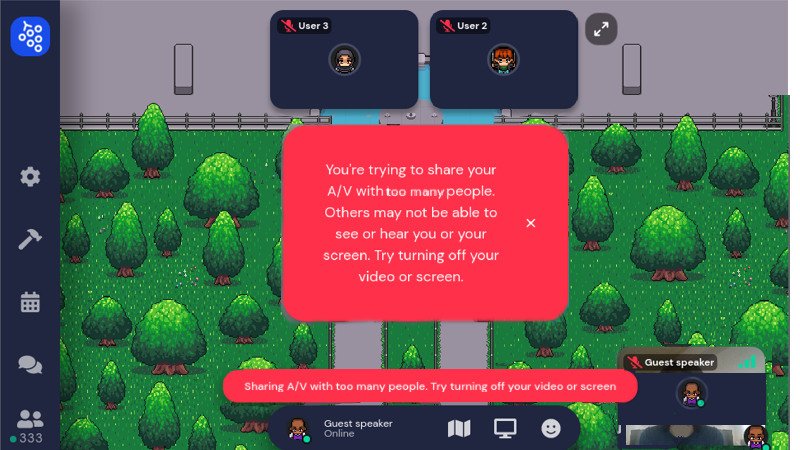
To help build a better understanding of particular issues, we've added warning messages for when someone is trying to connect to more participants than can currently be supported by Gather (currently 100 participants if you're screen sharing in addition to sharing your own video and audio). This is most likely to happen when spotlighted and attempting to broadcasting to a large number of participants in the room.
The person who is spotlighted will see a red error message informing them of the issue. The participants that are unable to connect to the broadcast will see the speaker's video box appear, but the video stream will show a message stating that they are, "Sharing A/V with too many people."
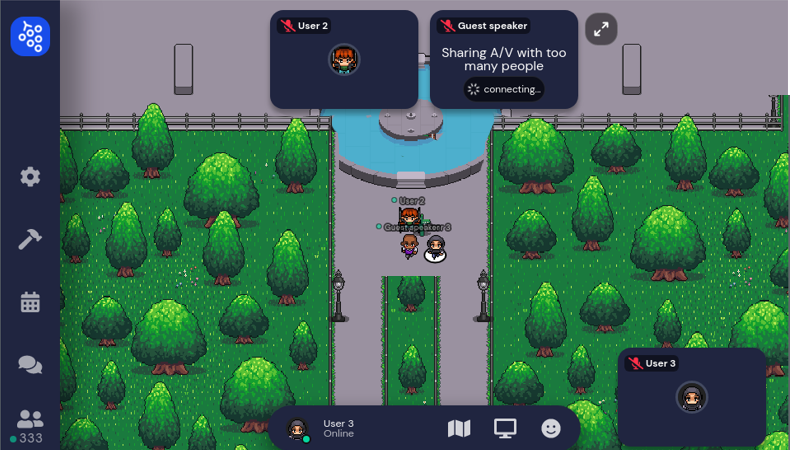
🌼 Friendly Plants that Grow Extension (Beta)!
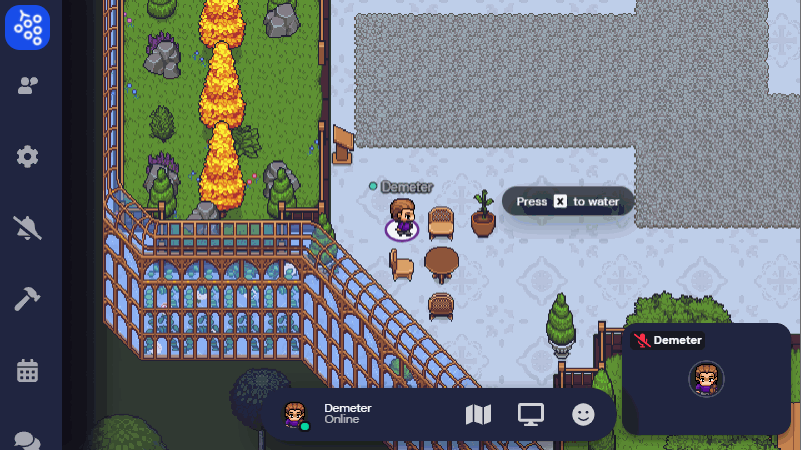

Looking to add a little life to your Gather office or event Space? Check out our new Friendly Plants Extension! Press X to water them and watch them grow over time!
To get started with our extensions, you will first need to:
- Activate Beta Features in your space
- Turn on each extension you wish to use by going into the Mapmaker options menu and opening the Extensions Settings
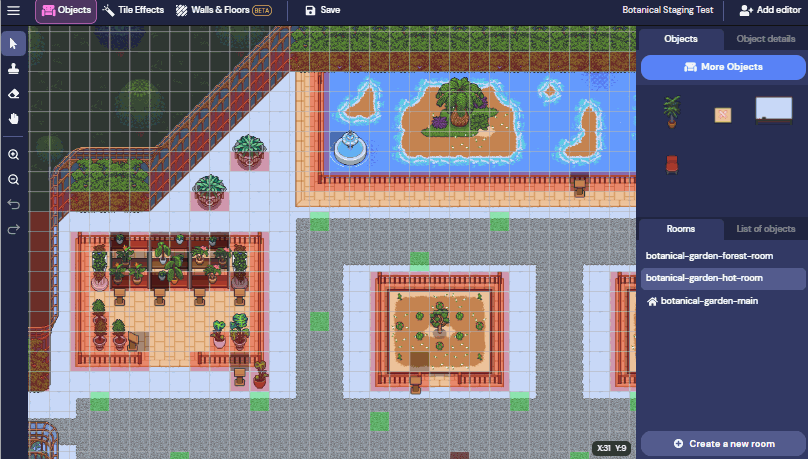
Once you've activated the Friendly Plant extension, you can find and place plants using the Object Picker.
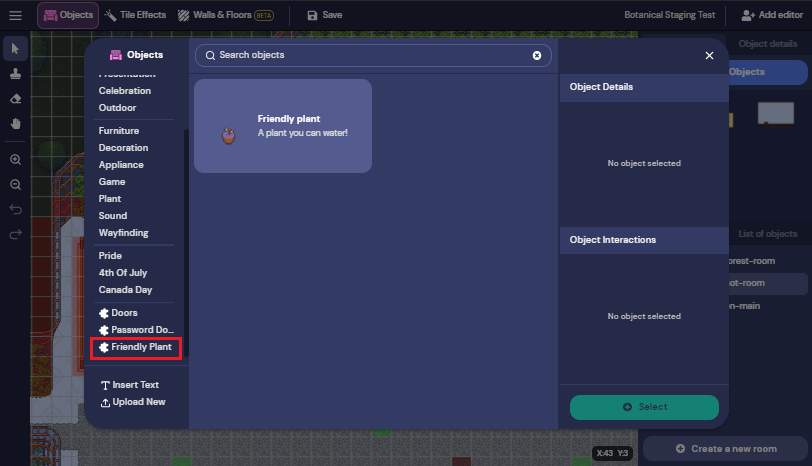
🐛 Minor Updates and Bug Round Up
- Updated "Create a new Space" template categories
- Fixed Bluetooth audio connection bugs + issues with Airpods
- Fixed time zone bug for synced TVs
- Fixed syncing between Live TV for different users
- Desktop app - Fixed minimize button bug
- Added validation to ensure at least one default spawn tile per room
- Fixed Builder permission bugs
- Migrated user preferences to database rather than local storage
- Added several graphic optimizations to improve performance
- Adjusted error messages to render below feedback/report and issue modal
- Extensions (password doors) bugfixes