improved
Updates for February 6, 2021
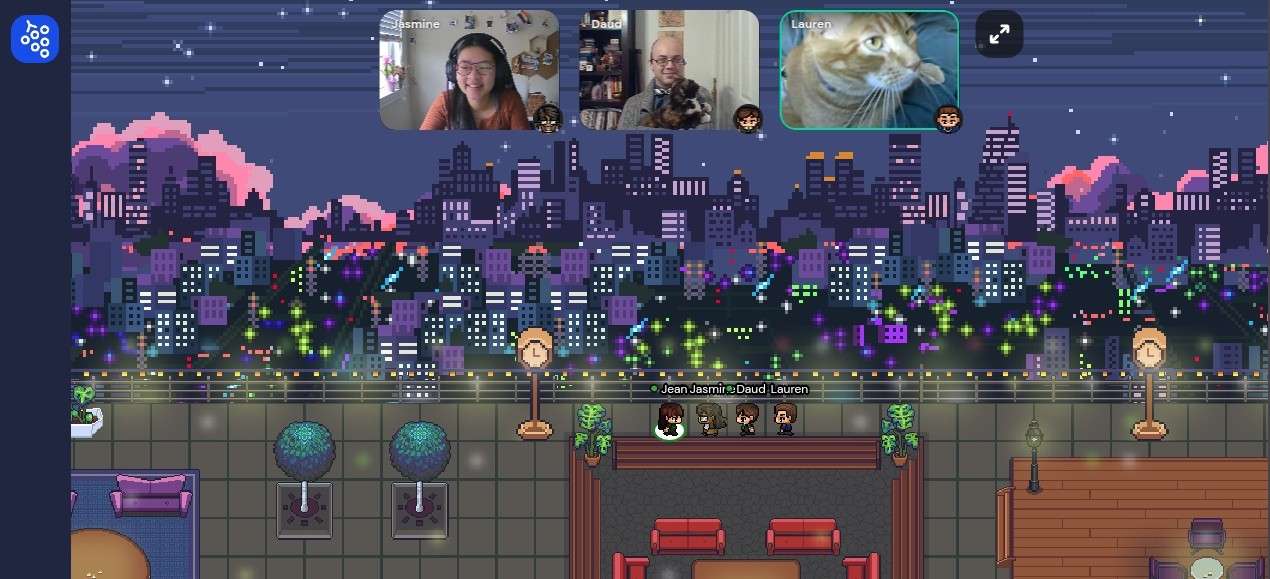
Fantastic, and long awaited UI improvements this week! Read on for the full update!
🗨️ Active Speaker Detection
When you are in conversation with others, you will now see their video highlighted in a green aura when they are actively speaking.

For people you are not in conversation with, you will see a speech bubble over their head to let you know that there is an active conversation occuring near you.

Note:
These speech bubbles will not appear over your own avatar or the avatars of those you are currently exchanging audio and video streams with.
👀
UI/UX Improvements
Based on all of the feedback we recieved, we've made a few small changes that will make a huge difference. Changes include:
- Having names always visible
- Shifting Avatar icons in user video frames to the bottom right
- Altering the "Expand to Grid View" and "Collapse Grid View" button
- Mini in-space preview moved to bottom left when another person's video is full-screened

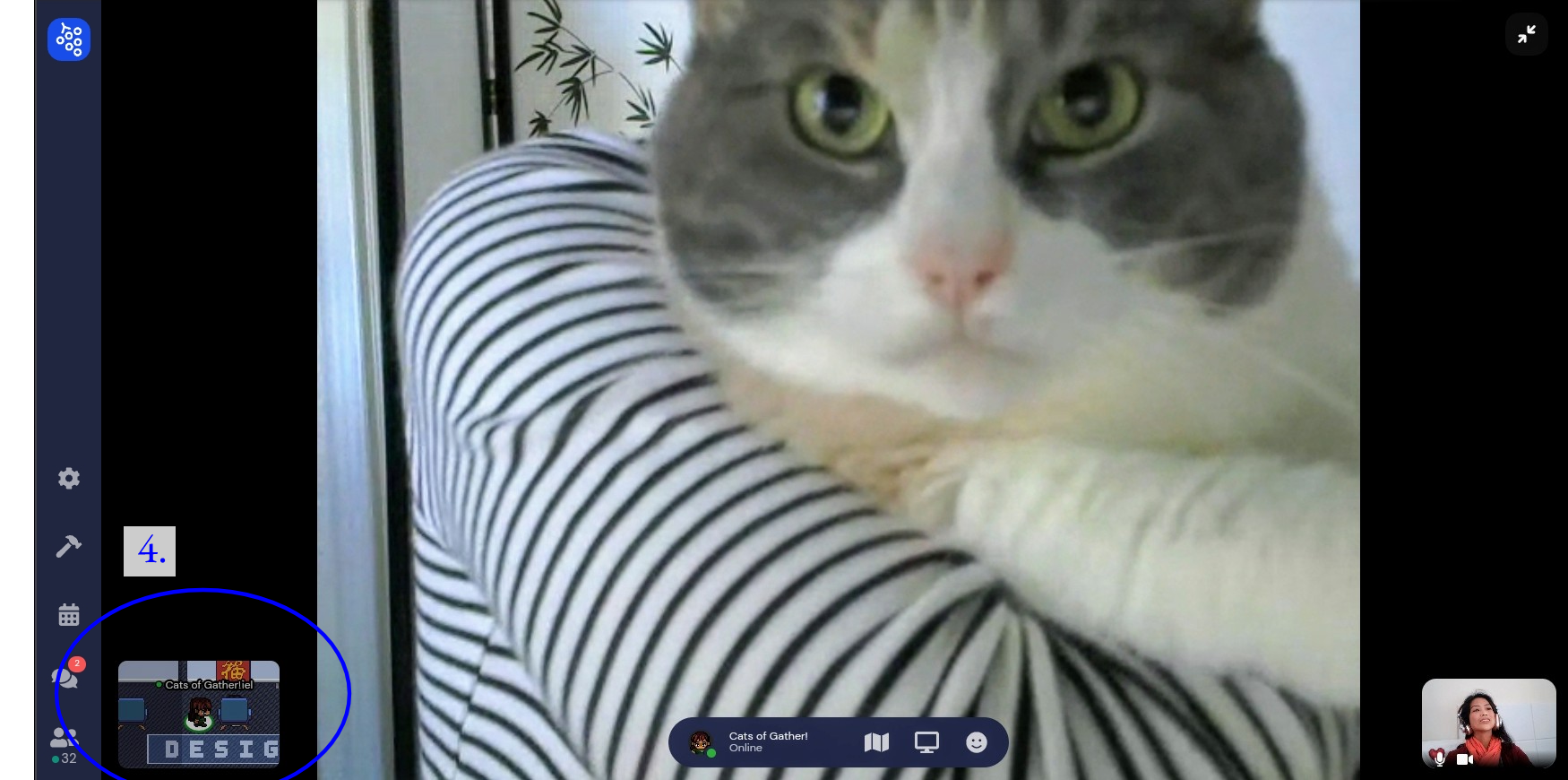
📺 Improved Video Prioritization
When someone first joins your an on-going group conversation, they will appear at the end of your video carousel. Whenever they speak, their video will be brought to the front of your carousel if they aren't already visible on your screen.
This helps sort the videos you see such that the most active contributors to a conversation will automatically be brought to the front of your carousel. No more scrolling around to figure out who's talking!
🐞 Less-flashy Improvements and Weekly Bug Round-Up!
- Portals that link to the same room will be preserved when copying rooms
- Invite links easier to find and send to friends
- Safari (Beta) improvements
- Fixed Private Area name interaction between rooms
- Fixed issues relating to disable chat function
- Fixed Tile placement bugs