new
fixed
improved
Mapmaker
Avatars
Updates for April 25, 2021
Happy Spring! We're back this week with a literal actual ton of new features, improvements, and bug fixes. Let's go!
🏗 New Mapmaker UI
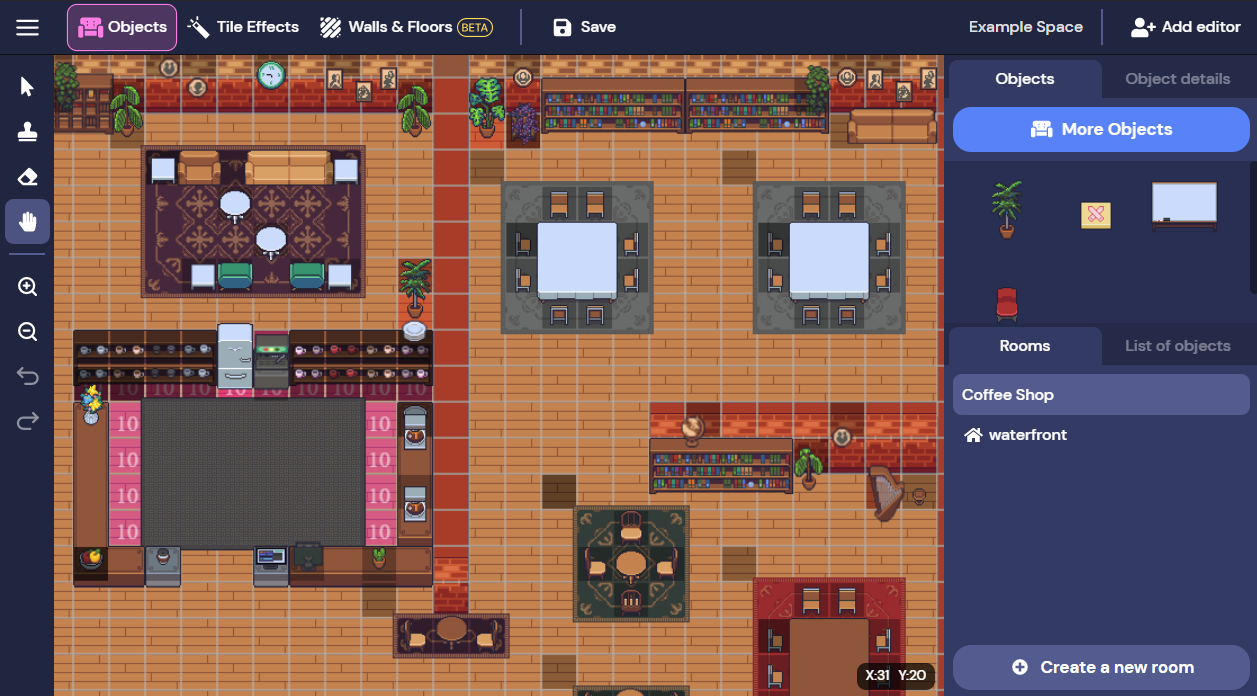
We're excited to announce the release of our newly reworked Mapmaker! The new design has all of the functions of the Mapmaker you know and love with the addition of some new, exciting, and often-requested features including:
- Duplicating existing objects! ( Use Ctrl/⌘ + C with the object you wish to duplicate selected!)
- If the object you duplicated was a Gather Object, you can still rotate and change colors as if you just selected it out of the object picker!
- An Object Context Menu! (Options to move an object forward or back, duplicate, and delete!)
- Tile coordinates display!
🎤 Volume Level Indicator
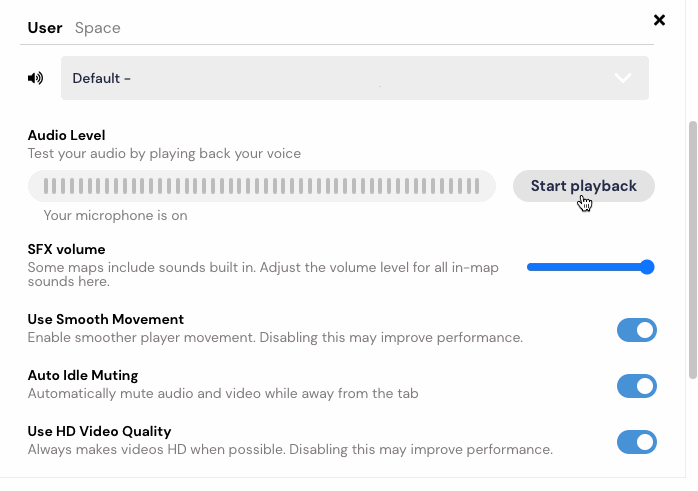
The volume level indicator shows your microphone's volume level and allows for test playback in the user settings page and the initial camera and microphone check. Can you hear me now?
🔄 Turn in Place

Gather avatars can now turn in place! To turn in place, stand still for a moment, and then tap either the arrow key or the WASD key corresponding to the direction you wish to face.
No more staring over the back of the couch!
🎓 New Avatars

It's graduation season! Congrats to the Class of 2021. Show off your academic achievements in a variety of colors. We're also introducing a bald avatar with a spiffy sweater vest! Whatever look you decide to go with, remember: wear sunscreen.
🖱 Click Interactions (In Beta, Gradual Roll Out)
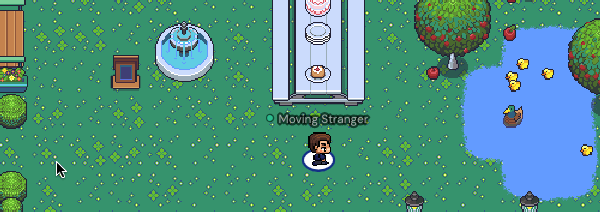
Gather now features a new way to get around: Clicks! Double-left-click on a tile to walk to it. Clicking to move will automatically try and avoid private spaces, bumping into people, and the office coffee maker at 3 PM.
You can also right click (or two-finger click) on a participant to open a context menu. This menu lets you follow someone, send them a message, or start a bubble.
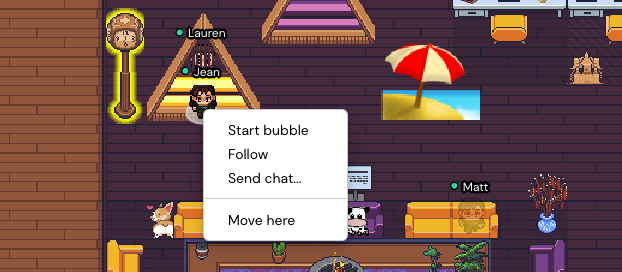
Note
: On Mobile, you can long-press to open and use the Context Menu, but the "send chat" function is not supported.
💬 Bubbles (In Beta, Gradual Roll Out)
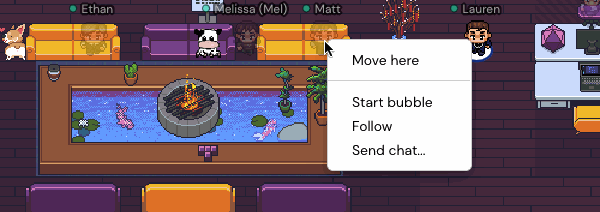
A bubble is a conversational aside between you and another person. Need to get a word in, but don't wanna disturb the flow? Break out into a bubble.
People outside your bubble will still be able to hear you, albeit very softly (and with transparent video). People can join and leave bubbles freely, even across private spaces.
Screen sharing in a bubble will broadcast your screen to everyone who could see you in a normal conversation.
To start a bubble, click another participant to open the context menu and select 'Start bubble'.
🐛 Minor Updates and Bug Round up
- Time-limited invitation links are back!
- Minor menu text updates!
- New Beta Warning screen in Safari!
- Search bar fixes on the dashboard!
- Text no longer disappears under interactive objects!
- Desktop App Auto-Mute Fixes!
- Updated Object Picker Categories!
- Canvas Drawing Performance Improvements
That's all for now!
- The Gather Team