new
fixed
Updates for April 12, 2022
🐶 Office Pets
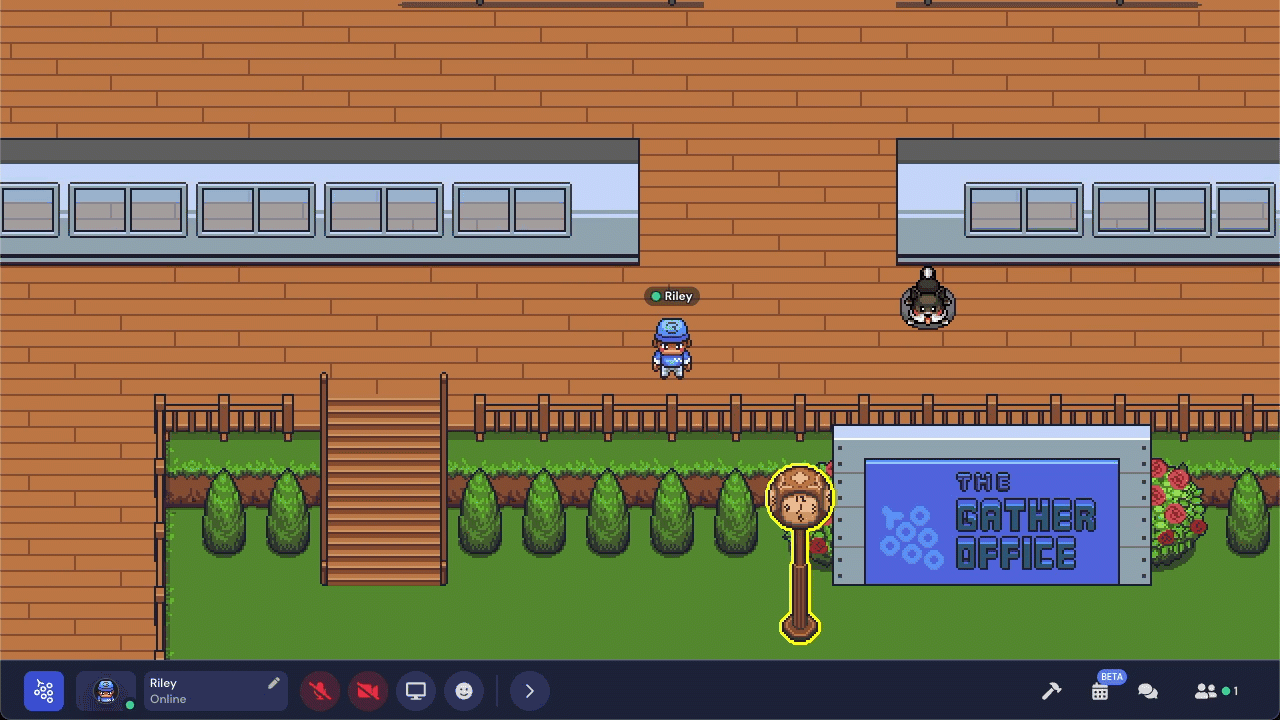
One of our most requested features is live—you can now add a dog to your Space! Open Extension Settings in the Mapmaker, then activate Pets. Next, add a pet bed to your Space from the Object Picker. Your office pup will hang out in their bed until you walk up and press “x” to pet them. After some good pets, the pup follows you around the office!
📸 Photo Mode
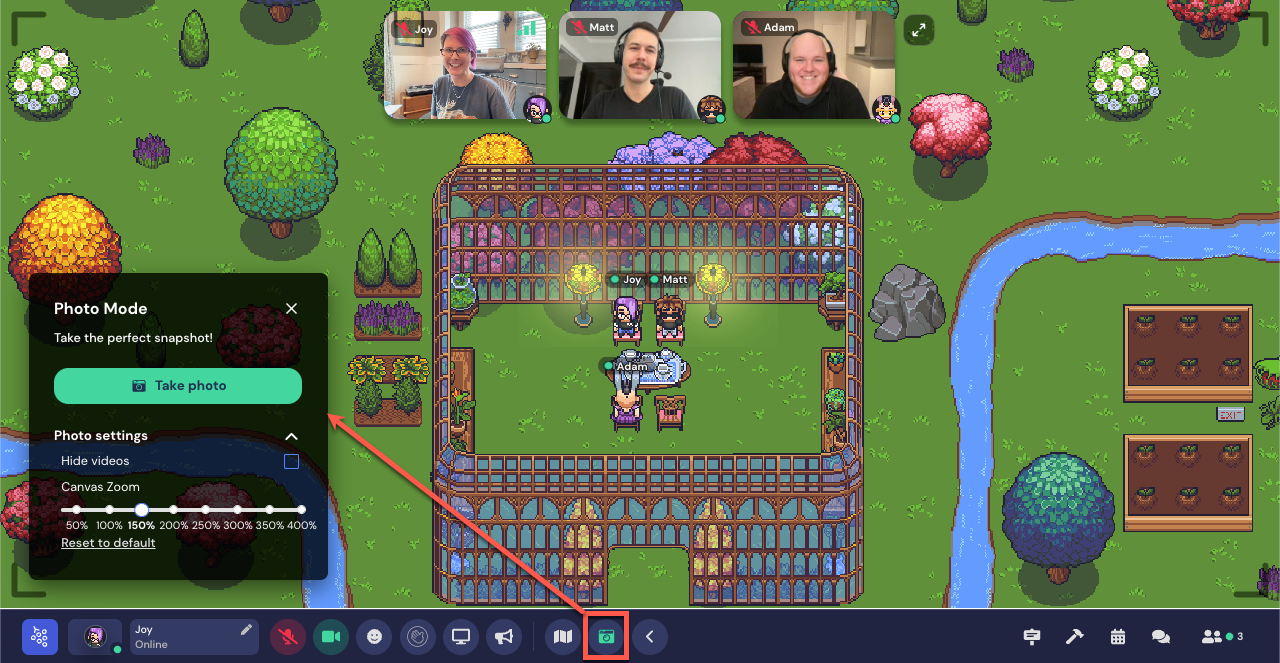
Capture your picture-perfect moment in your Gather Event Spaces with the new photo mode. You can choose whether to include your videos and change the zoom level. Once you’ve snapped the picture, you can download the image to your computer to treasure forever.
🔇 Mass Mute
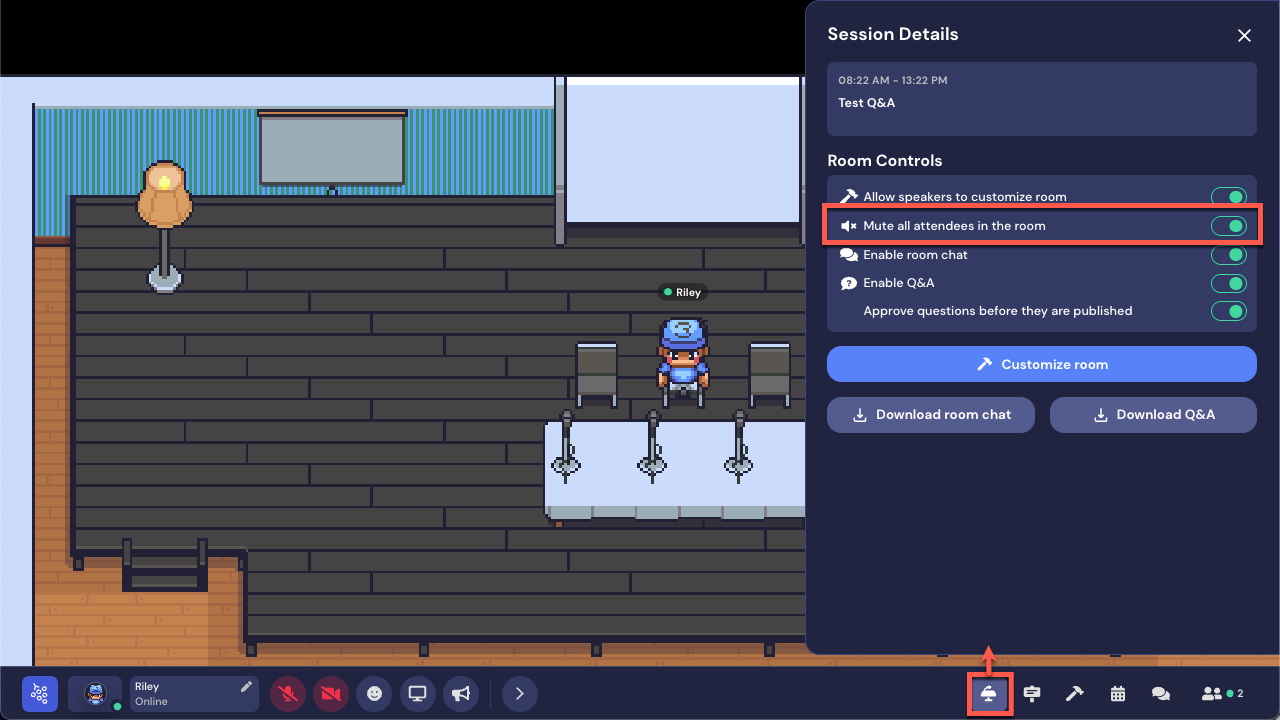
In new Event Spaces that have scheduled sessions, the Speaker, Mod, or Admin can mass mute everyone in the Room during the session. Session attendees will see a message that the host has muted audio.
🦋 Less Flashy Updates and Bug Round Up
- Added funfetti to Event Spaces. Just press “f” to shoot funfetti!
- Updated Do Not Disturb mode in Remote Work Spaces. Use Ctrl/⌘+U or select Do Not Disturb from your personal menu to stop all incoming and outgoing a/v connections. Anyone who walks up to you will see a Do Not Disturb label on your video feed.
- Added presenter mode to screen sharing in Event Spaces so that the presenter and participants can click to indicate a spot on the screen.
- Added the audio un-mute sound to remind you that your audio is now on when returning to Gather after being tabbed away. This only applies if you have auto idle mute enabled in Settings.
- Updated Event Spaces to allow adding a Space-wide calendar in Space Settings to replace the session schedule. Use the Space-wide calendar if you need to create custom Spawn links.
- Limited Room and Q&A chat history to 2 weeks for Event Spaces with chat enabled during a session.
- Deprecated the legacy navigation. You can no longer toggle Nav 2.0 off from Settings.
- Removed “Open to Chat” from Event Spaces.
- Fixed announcements showing off screen in Event Spaces.
- Fixed screen sharing issue while spotlighted.
- Fixed issue of users disconnecting when following someone into a new Room.
- Made improvements to reduce frequency of black screens.