new
Mapmaker
Settings
Updates for April 11, 2021

🔊 Ambient Sounds
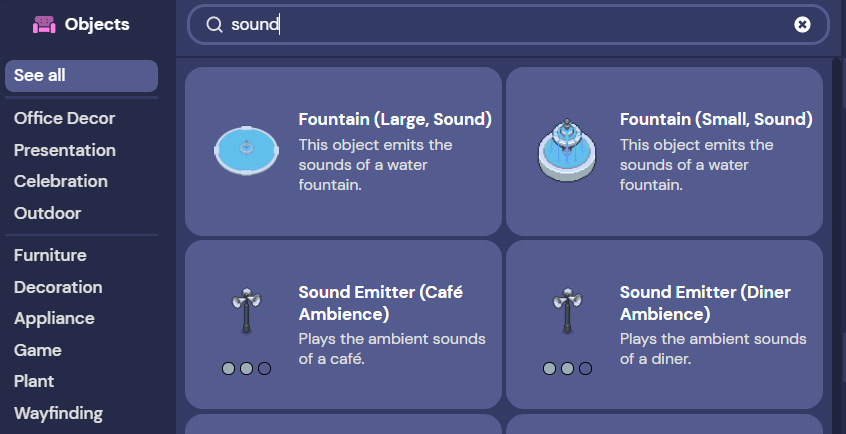
We are excited to announce the introduction of Sound Objects! Two types are being released at this time:
- Sound Emitters - These emit sounds to a large area and look like speakerphones
- Localized Sound Objects - These emit sounds to a small area and look like objects that would typically have sounds (Fountains, fire pits, streams, etc).
Sound Emitters are designed to cover large maps and we highly suggest only placing one; however, if you find that you are not getting enough coverage, you can place several at various intervals.
At this time, the sound objects themselves cannot be adjusted. If you find the pre-set volume distracting, you can adjust how they sound to you in your User Settings:
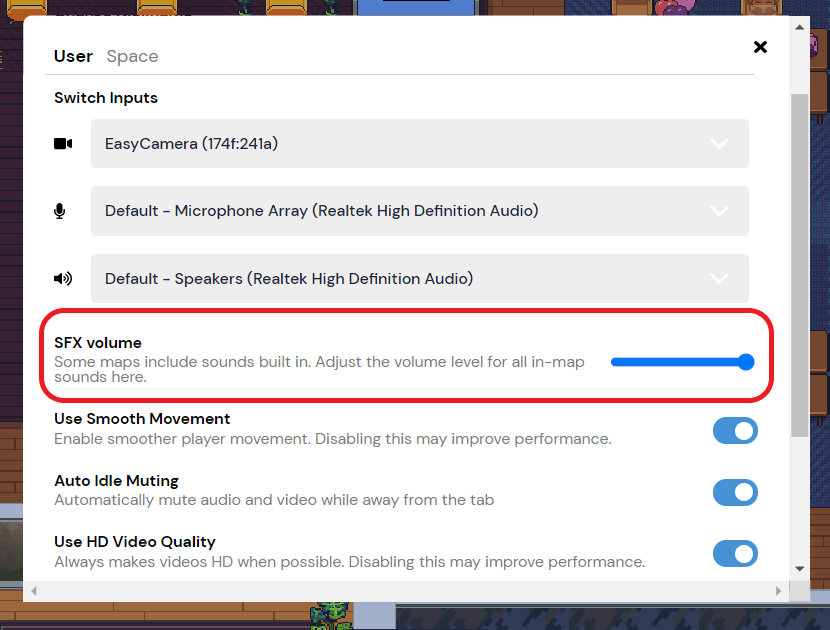
If you don't hear any sounds and you're on a Windows computer, click here to find out how to adjust your Call Settings.
When deleting Sound Objects, remember to have everyone in the Space refresh their browser for the changes to take effect.
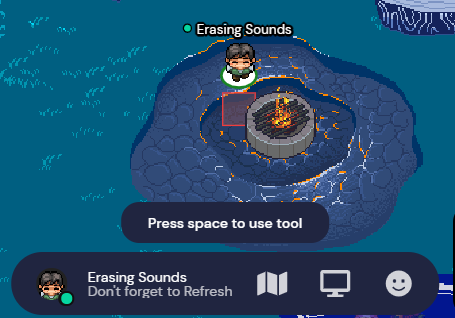
Sound Objects are still in development and we plan to continue exploring the possibilities and adding customization options! If you have thoughts, comments, or questions on these Sound Objects, please feel free to send us an email to Feedback@gather.town with "Sound Object Feedback" in the subject line or post them on our public Q&A board found here: https://feedback.gather.town/ask-a-question.
🐛 Minor Updates and Bug Round up
- Follow and Locate algorithm updated to avoid private tiles
- Passible Portals tile bug
- Audio device auto switching less agressive
- Red/Green Online icon colors adjusted
- Fixed modals taking frame out of focus
That's all for now!
- The Gather Team