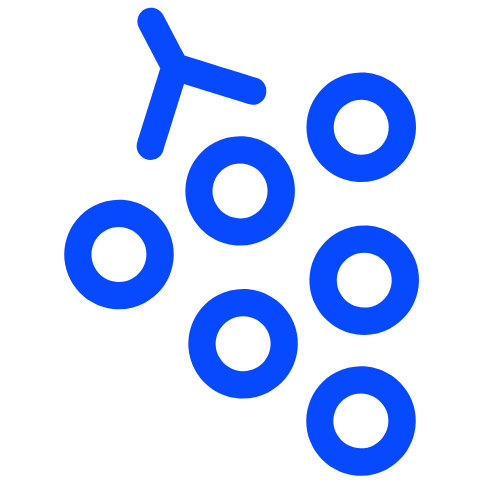improved
new
Updates for March 14, 2021
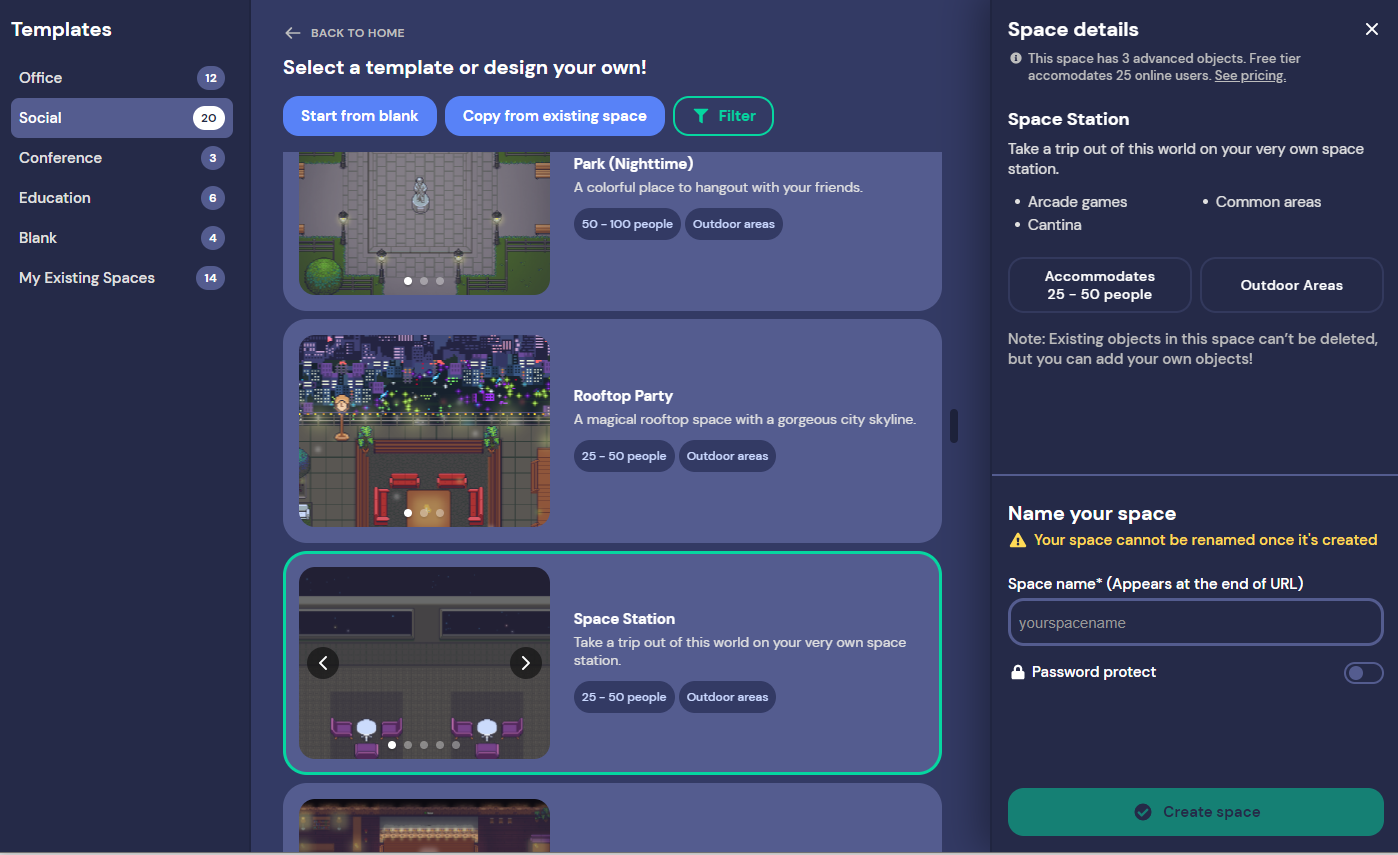
✨New "Create New Space" Flow
We've made it easier than ever to browse our collection of our fully decorated template Spaces. Now, when you click the "Create New Space" button, you will be taken to a new interface where you can
- View templates by category by clicking the list on the left
- Flip through several preview images of the template's best features
- Get information on the number of basic and advanced objects in the template
- Filter templates by Space Capacity
- Filter templates by indoor, out door, or combination of indoor and outdoor areas
- Easily use your own maps or maps you have access to as a template
💼 Office-Centered First Time User Demo

In our ongoing effort to improve the first time user experience, we've created a demo that walks you through a typical day at the office. Although this is particularly tailored for virtual offices, it's a fantastic way to introduce your friends to Gather and help teach them how to navigate our various features! During the demo, you will learn about:
- Build and Erase Mode
- Private Spaces
- Spotlighting and Screen Sharing
- and more!

Although this is particularly tailored for virtual offices, it's a fantastic way to introduce your friends to Gather and help teach them how to navigate our various features!
A link to this completely opt-in demo will be included in the confirmation e-mail when you sign up to be on our list of Remote Office Beta testers. Additionally, you can launch this demo at any time from our Homepage!
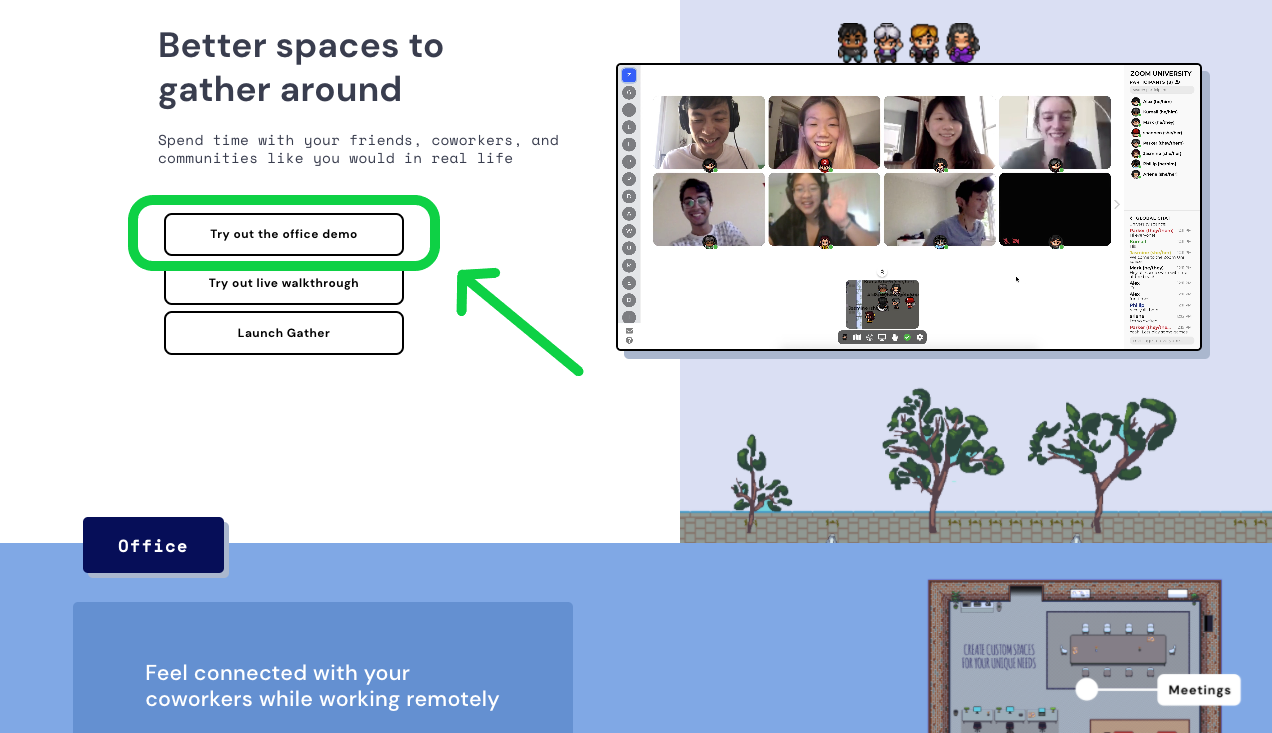
🔁 Updated Object Picker Categories
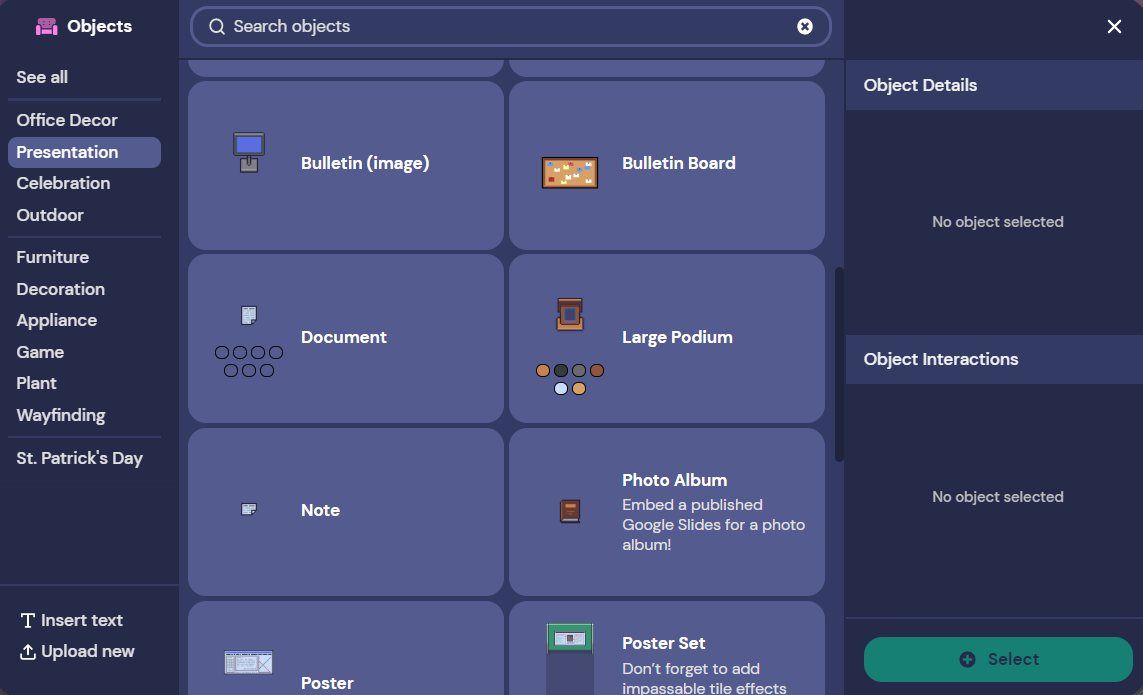
We've revamped the categories available in the object picker to make it easier to navigate. Our Situational Categories now consist of:
- Office Decor- From coffee cups to water coolers, we got you covered!
- Presentation- Everything you need to co-work or present information to others!
- Celebration- Because you don't need a holiday as an excuse to celebrate!
- Outdoor- Trees, benches, lamp posts, and everything you need to feel like you're outside.
Our Descriptive Categories are mostly the same, with the addition of the Appliances Category. Now you can easily find some of our newest objects including commercial printers and vending machines!
🎉 A Moment to Celebrate Our Series A Funding!
We're excited to announce that Gather has raised a $26M series A led by Sequoia, with participation by Index Ventures, YCombinator, Dylan Field, and Jeff Weiner!
The vision for Gather has always been really ambitious: build a Metaverse that gives you access to people and opportunities wherever you are. We saw this as something that would be a large part of many people's lives: they would be using it everyday for work or with their friends, family, and communities.
However, with this vision comes great responsibility, and so we've always been cognizant of building with the right incentives. We took great care in selecting investors with similar values to our own, and are really excited to partner with them moving forward!
We'll be using this capital to expand the team, and are rapidly hiring across all roles. If you're passionate about connecting people online more meaningfully, check out gather.town/jobs
For more info on our mission and plans, check out our CEO's announcement on twitter here as well as the article on our Series A Funding on Tech Crunch.
🐛 Minor Updates and Bug Round up
- Gather now asks for audio and video at the same time
- Improved notifications in regards to connectivity and permissions needed
- Uploading custom images endless loading time fixed
- https://gather.town/jobs is live!
That's all for now!
- The Gather Team