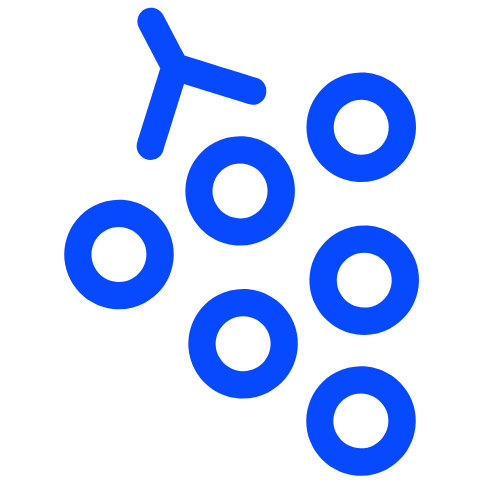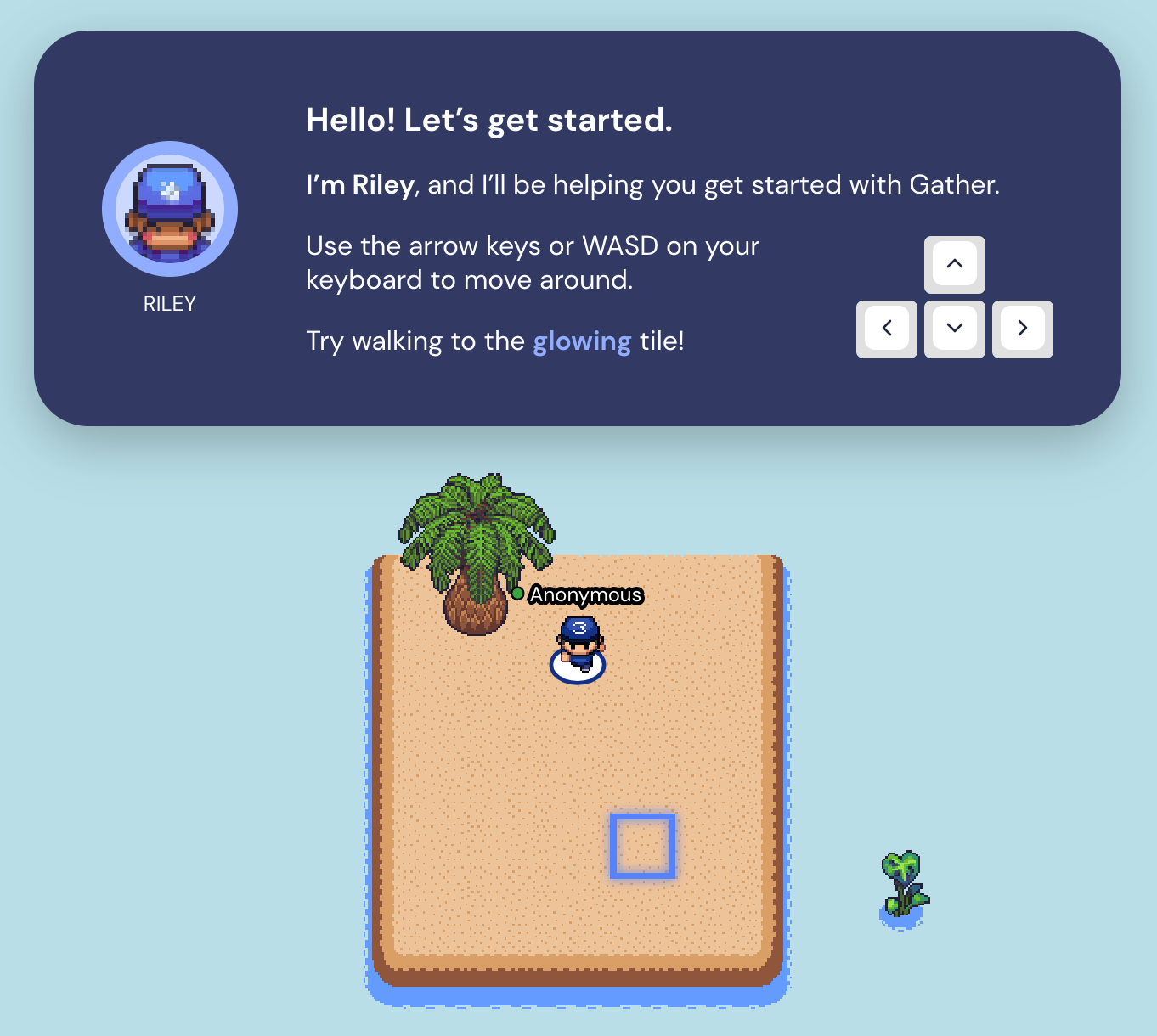
This week's update involves UX/UI improvements for first time and returning Gatherers!
🛬 New Audio and Video Landing Page
You can now preview your avatar when you first enter Gather before you enter your space.
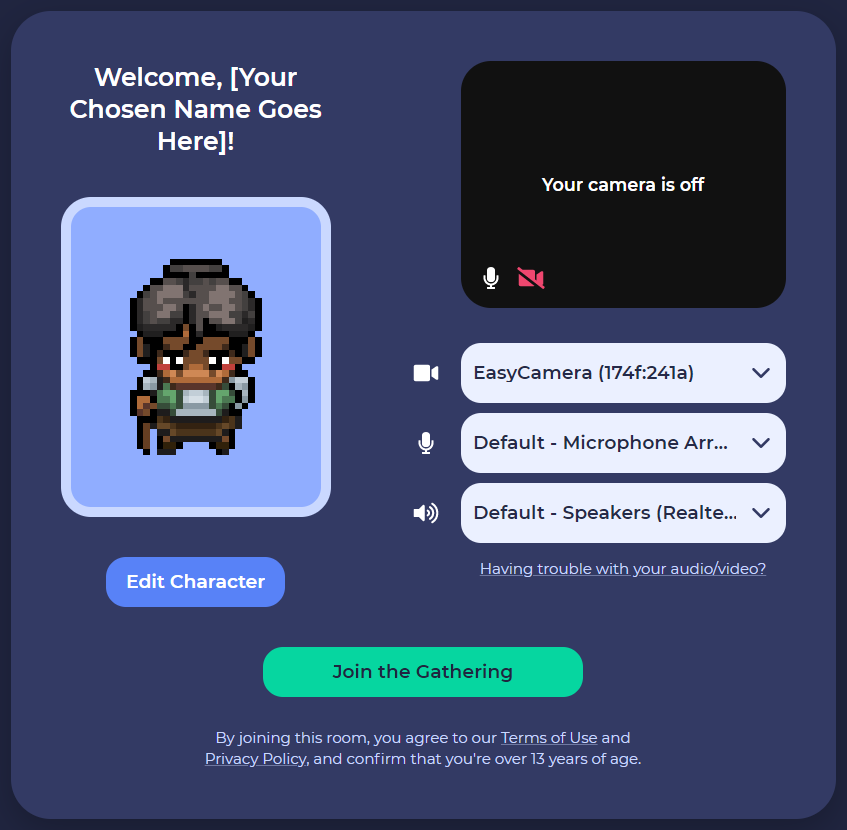
To change your name or character's look, simply click on the button that says "Edit Character."
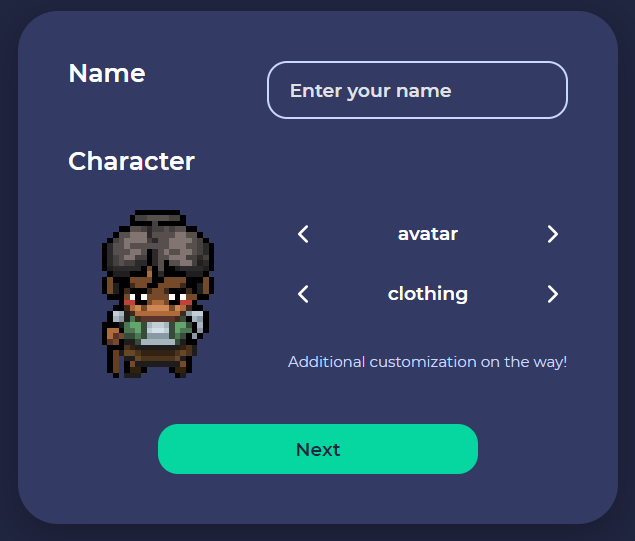
🏝️ Tutorial Island
Starting this Sunday, new users will be guided through a short tutorial before arriving at their very first Gather experience. After learning the basics of movement and interacting with objects, they will be teleported to their destination. This helps users sort out their name as well as their audio and video settings before they arrive in a Space to remove confusion regarding people who are experiencing connecting issues and those who are taking a little more time to get settled before joining the Gathering.
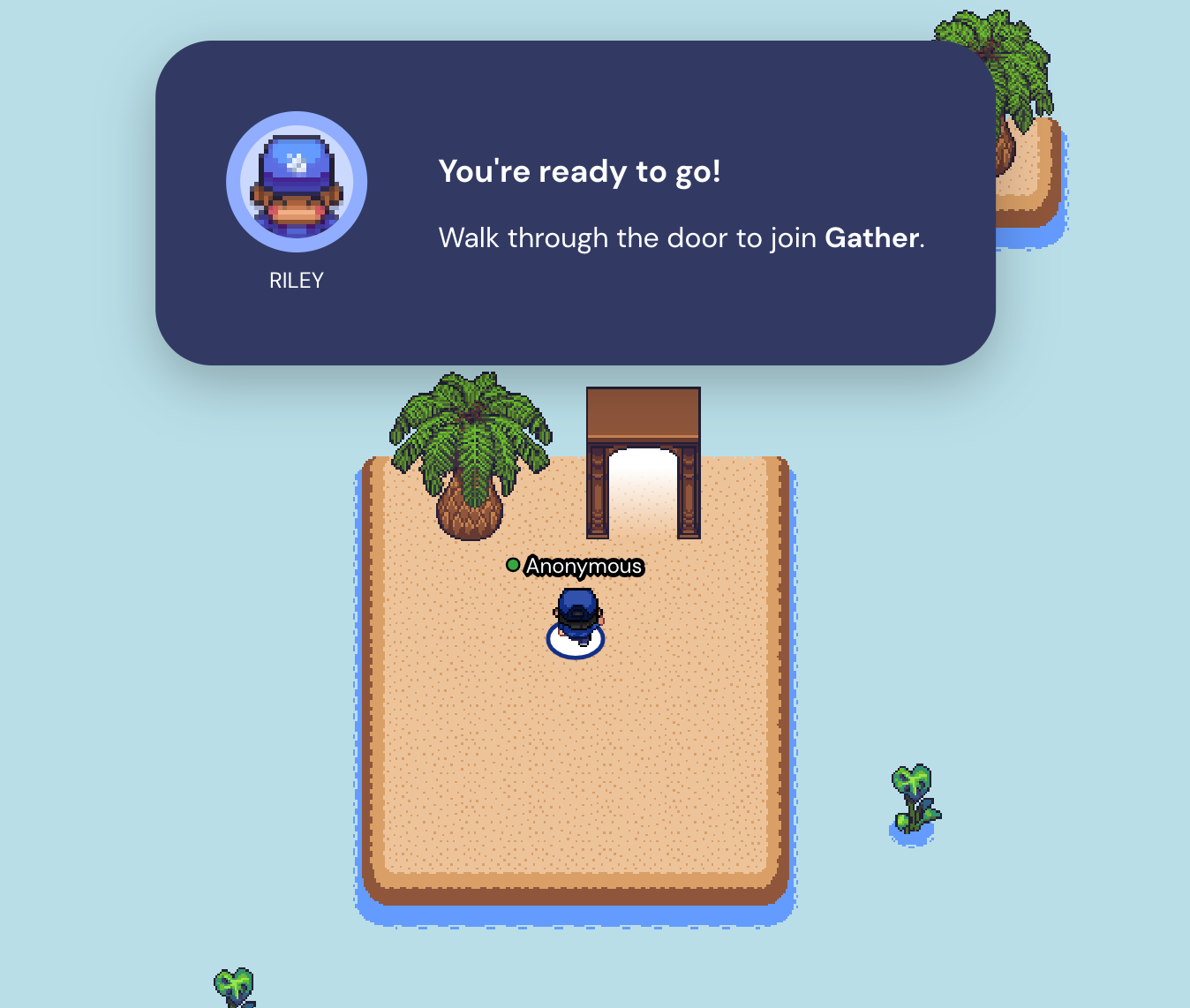
Users will only see this tutorial if they have never used Gather before. If you have entered any Gather Space before this coming Sunday, you will not encounter this tutorial unless you open Gather while in Incognito Mode on your browser. This tutorial can be skipped at any time by clicking on the "Skip Tutorial" button on the left side menu.
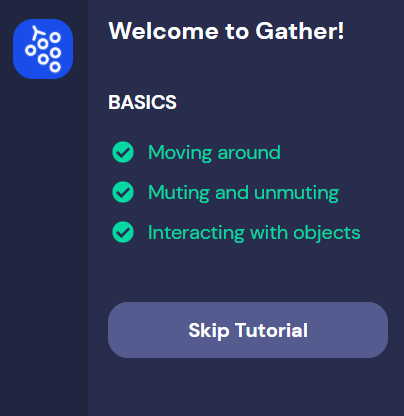
Here's a video of the Tutorial Island Experience: